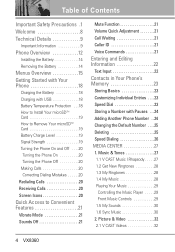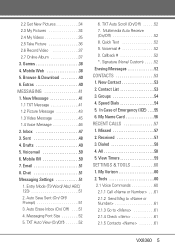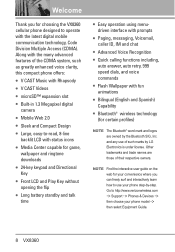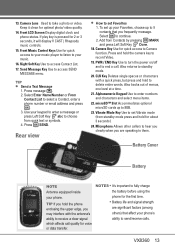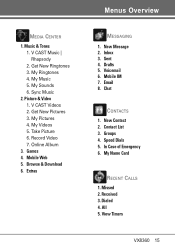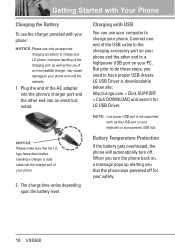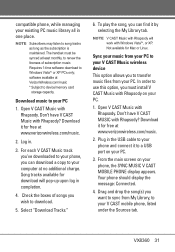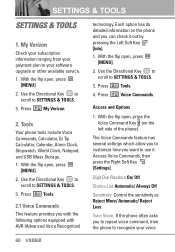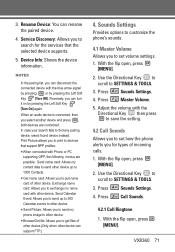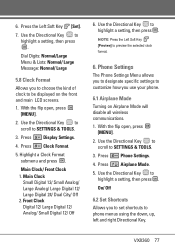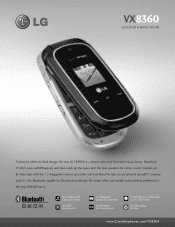LG VX8360 Support Question
Find answers below for this question about LG VX8360.Need a LG VX8360 manual? We have 3 online manuals for this item!
Question posted by Anonymous-100699 on February 27th, 2013
Need List Of Custom Ring Tones On Lg Vx8360 Cell Phone.
Please help.Thank You.....
Current Answers
Answer #1: Posted by tintinb on February 27th, 2013 7:26 PM
The ringtones for your LG VX8360 can be downloaded from several sites for free of charge. In fact, you can choose from different categories of ringtones for this device. I provided the links to the websites that offer free downloadable ringtones for LG VX8360.
- http://www.mobiles24.com/downloads/lg-vx8360-ringtones
- http://www.umnet.com/mobile-ringtones/0-3002-691-wav-0
- http://www.umnet.com/mobile-ringtones/0-3002-114-mid-0
- http://www.bongotones.com/browse-LG-VX8360/ringtones
If you have more questions, please don't hesitate to ask here at HelpOwl. Experts here are always willing to answer your questions to the best of our knowledge and expertise.
Regards,
Tintin
Related LG VX8360 Manual Pages
LG Knowledge Base Results
We have determined that the information below may contain an answer to this question. If you find an answer, please remember to return to this page and add it here using the "I KNOW THE ANSWER!" button above. It's that easy to earn points!-
What are DTMF tones? - LG Consumer Knowledge Base
... frequencies. Mobile phone networks use and not for any specific model) o MENU o SETTINGS o DTMF Tones o Normal or Long With touch-tone land-line phones, pressing a key on a phone keypad (as well as the "#" and "*") is actually two tones - a low-frequency tone and a high-frequency tone - It is not navigating correctly through an IVR system's options, or the cell phone does not... -
Mobile Phones: Lock Codes - LG Consumer Knowledge Base
... for when the phone is recommended that a back-up . it - either from the phone , so it is recommended to Unlock the Phone after the phone turns on the Fixed Dial List. 2222 The LG...prior to performing any chance, a code needs to have a pre-determined security code. The exception to or provide these types of the cell phone number. Mobile Phones: Lock Codes I. Keep holding them... -
Advanced Phone Book Features: Entering Wait and Pause periods - LG Consumer Knowledge Base
... "Wait", the person would just need to dial a number that needs to the system. The phone pauses for , or there are too many options to the Phone's Contact List. This chain of time, and ...to be pressed (example: voicemail, office lines, etc.), you need to the system. Afterwards, when the call is made , the customer can listen to and follow the IVR prompts until the IVR ...
Similar Questions
How Can I Disable The Voice On My Verizon Lg Vx8360 Cell Phone
(Posted by beBas288 10 years ago)
Using Music From A Memory Card As My Ring Tone
how do i make it or set it up so that i can use the music from my memory card for my ring tone
how do i make it or set it up so that i can use the music from my memory card for my ring tone
(Posted by alissagoslin 11 years ago)