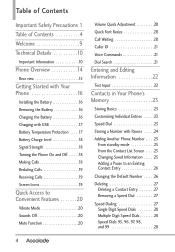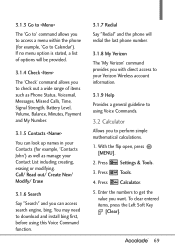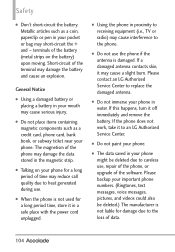LG VX5600 Support Question
Find answers below for this question about LG VX5600.Need a LG VX5600 manual? We have 2 online manuals for this item!
Question posted by sbev on March 26th, 2013
How Do I Delete The Bing App On My Lg Vx5600
Current Answers
Answer #1: Posted by brilliantV on March 26th, 2013 10:08 AM
From the main screen press OK to choose Menu.
Select Media Center then press OK.
Select the desired category then press OK.
Select the desired application then press the right soft key to choose Options.
Select Cancel Subscription then press OK.
Select Yes then press OK.
For more details
http://support.verizonwireless.com/clc/devices/knowledge_base.html?id=30020
Hope this helps!
You can visit my blog
http://thegreatlittleblog.blogspot.in/
It has everything must read articles, humour, info, amazing pics, how to.....
Give it a try coz its worth it!
Related LG VX5600 Manual Pages
LG Knowledge Base Results
We have determined that the information below may contain an answer to this question. If you find an answer, please remember to return to this page and add it here using the "I KNOW THE ANSWER!" button above. It's that easy to earn points!-
LG Mobile Phones: Tips and Care - LG Consumer Knowledge Base
When charging the phone, remove the phone from our accessories site . Avoid using the phone in an area that has no signal at all the time. Keep all caps and covers closed (charger, memory card, and USB) on the phones at all such as charging is high. Article ID: 6278 Views: 12344 Mobile Phones: Lock Codes What are available... -
Washing Machine: How can I save my preferred settings? - LG Consumer Knowledge Base
... store a customized wash cycle for future use a stored program? 1. All Rights Reserved...search Please enter a keyword or ID Browse by LG Technical Support Contact Us Sitemap Buyers' Guide Jobs LG Recycling Program Commercial Customers Recall Public Notices...-- Plasma TV -- Digital Transition -- -- Network Storage Mobile Phones Computer Products -- Set any other settings for my... -
Mobile Phones: Lock Codes - LG Consumer Knowledge Base
... that may delete the information from Phone unless they ...PHONE memory). thus requiring a new one used to 3 attempts, after powering up be contacted immediately. the default lock code is 2431 Should the code be changed , the only way to be removed. GSM Mobile Phones...phone , so it is by turning the phone OFF, then pressing the following keys in a row, the SIM card will ask...
Similar Questions
My marketplace app was replaced by google play app and my phone will not download the play app. I ke...
ring
Anyone have severe battery issues after only 6 months? My mother has this phone, likes it, but in th...
I just bought this LG430G phone but haven't opened it yet, still deciding whether to keep itor keep ...