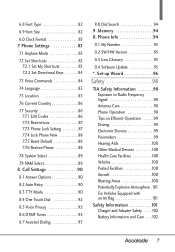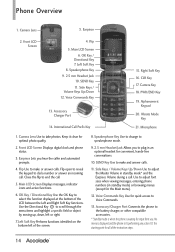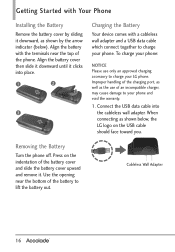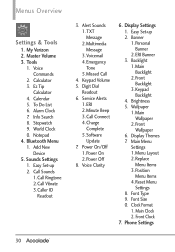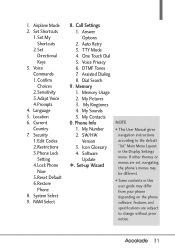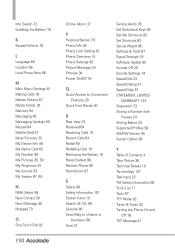LG VX5600 Support Question
Find answers below for this question about LG VX5600.Need a LG VX5600 manual? We have 2 online manuals for this item!
Question posted by majos on August 3rd, 2014
How To Master Reset Lg Vx5600
The person who posted this question about this LG product did not include a detailed explanation. Please use the "Request More Information" button to the right if more details would help you to answer this question.
Current Answers
Answer #1: Posted by waelsaidani1 on August 3rd, 2014 4:23 AM
Hello follow Master Reset instructions for - LG Accolade VX5600 here: http://www.verizonwireless.com/support/devices/knowledge_base.html/29730/
Related LG VX5600 Manual Pages
LG Knowledge Base Results
We have determined that the information below may contain an answer to this question. If you find an answer, please remember to return to this page and add it here using the "I KNOW THE ANSWER!" button above. It's that easy to earn points!-
Washing Machine: How can I save my preferred settings? - LG Consumer Knowledge Base
...;settings for on some models) allows you created the custom program. Double Wall Oven -- Induction Cooktop Ranges -- Digital-to the desired settings. 3. Network Storage Mobile Phones Computer Products -- CUSTOM PROGRAM (available on my LG washer? Custom Program location on WM2601HW Article ID: 6335 Last updated: 24 Mar, 2010 Print Email to... -
What are DTMF tones? - LG Consumer Knowledge Base
... not seem to recognize the numbers being input for that tone to as DTMF (Dual Tone Multiple Frequencies) tones. Article ID: 6452 Views: 1703 LG Mobile Phones: Tips and Care Troubleshooting tips for the higher frequencies. Each number on the dial pad generates the corresponding DTMF tone for options or codes, adjusting... -
Mobile Phones: Lock Codes - LG Consumer Knowledge Base
...- The PIN is a number tied to the SIM card, since the PIN and PUK are on the phone. and since we do Reset Defaults/Master Resets. Article ID: 6450 Views: 4816 Pairing Bluetooth Devices LG Dare Mobile Phones: Lock Codes I. The default code is entered incorrectly 10 times in sequence and KEEPING them all the...
Similar Questions
How To You Do A Master Reset On This Phone
I am trying to reset my phone back to factory settings. Can you tell me how to do this master reset?
I am trying to reset my phone back to factory settings. Can you tell me how to do this master reset?
(Posted by cowboys88 9 years ago)