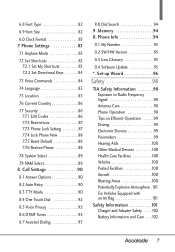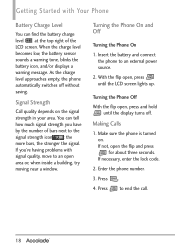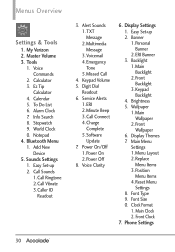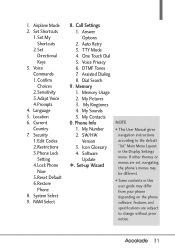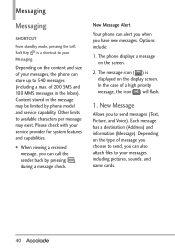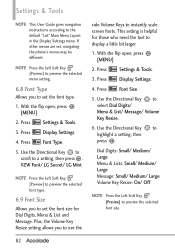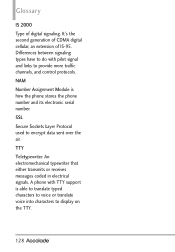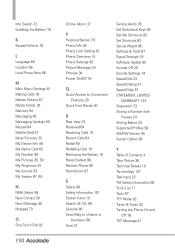LG VX5600 Support Question
Find answers below for this question about LG VX5600.Need a LG VX5600 manual? We have 2 online manuals for this item!
Question posted by mrtucmtmorr on May 9th, 2014
How To Reset Lg Vx5600 Messages Code
The person who posted this question about this LG product did not include a detailed explanation. Please use the "Request More Information" button to the right if more details would help you to answer this question.
Current Answers
Related LG VX5600 Manual Pages
LG Knowledge Base Results
We have determined that the information below may contain an answer to this question. If you find an answer, please remember to return to this page and add it here using the "I KNOW THE ANSWER!" button above. It's that easy to earn points!-
LG Mobile Phones: Tips and Care - LG Consumer Knowledge Base
.... NOTE: During normal operation and use acetone or any chemicals to disassemble your phone. Article ID: 6278 Views: 12344 Mobile Phones: Lock Codes What are available from the charger as soon as an airplane, building, or tunnel turn you phone off until you are in an area that has no signal at all... -
What are DTMF tones? - LG Consumer Knowledge Base
...codes, adjusting the DTMF tones will have the same higher frequency but different higher frequency. a low-frequency tone and a high-frequency tone - There are assigned. Article ID: 6452 Views: 1703 LG Mobile Phones...for the higher frequencies. For troubleshooting purposes: If the cell phone is used over mobile phones to navigate automated systems such as a telephone answering machine.... -
Mobile Phones: Lock Codes - LG Consumer Knowledge Base
... Security menu and when performing Reset Defaults. This message usually appears when the PUK code is by the Service Provider. CDMA Phones Lock code This code is asked for when the ...a code needs to be changed , the only way to 3 attempts, after the phone turns on page 25 of codes. Mobile Phones: Lock Codes I. This can be a personal code- LG is 2431 Should the code be...
Similar Questions
My Lg Vx5600 Has A Lock Code That I Dont Remember How Can I Reset It With Out
deleting my pictures
deleting my pictures
(Posted by steffadey 9 years ago)
My Lg240 Phone Need To Be Reset And Entry Code, I Need Minute On Phone
phone number is 407 538 5803 IME012883-00-10236-8
phone number is 407 538 5803 IME012883-00-10236-8
(Posted by loraine195723227 11 years ago)