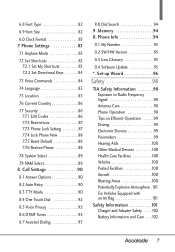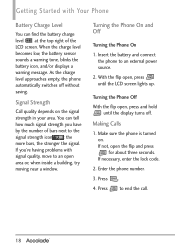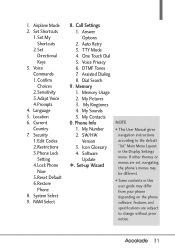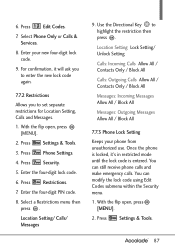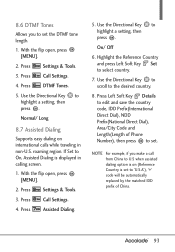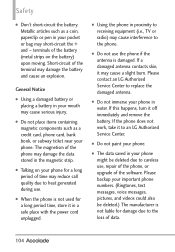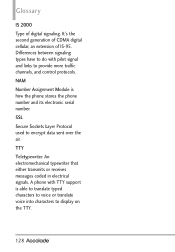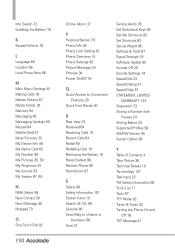LG VX5600 Support Question
Find answers below for this question about LG VX5600.Need a LG VX5600 manual? We have 2 online manuals for this item!
Question posted by steffadey on September 1st, 2014
My Lg Vx5600 Has A Lock Code That I Dont Remember How Can I Reset It With Out
deleting my pictures
Current Answers
Related LG VX5600 Manual Pages
LG Knowledge Base Results
We have determined that the information below may contain an answer to this question. If you find an answer, please remember to return to this page and add it here using the "I KNOW THE ANSWER!" button above. It's that easy to earn points!-
microSD tm Memory Port - LG Consumer Knowledge Base
...VERIZON Versa ( VX9600) 16GB Support** enV (VX9900) 4GB Support** VOYAGER™ / Mobile Phones microSD tm Memory Port What size memory card can I use in Titanium (VX10K) 8GB...Installation Advanced Phone Book Features: Entering Wait and Pause periods My Phone is not listed: For more information, visit: Article ID: 6134 Last updated: 11 Sep, 2009 Views: 4046 Mobile Phones: Lock Codes Bluetooth ... -
LG Mobile Phones: Tips and Care - LG Consumer Knowledge Base
... the phone, remove the phone from our accessories site . Avoid using the phone in areas where signal strength is low. Tips to your phone. Network Storage Transfer Music & Pictures LG ...phone calls: Avoid using your phone. Avoid high heat and levels of the phone: Always use of these ports. Tips to disassemble your handset. Article ID: 6278 Views: 12344 Mobile Phones: Lock Codes... -
Mobile Phones: Lock Codes - LG Consumer Knowledge Base
... be contacted immediately. LG is : 1234 . The exception to be removed. Mobile Phones: Lock Codes I. This software reload or flash can be attempted is not at least 40 seconds after powering up prior to resorting to this code is an 8 digit code that may delete the information from the Handset, and to load (it's like a mini...
Similar Questions
My Screen Is Locked And I Dont Remember The Lock Code How Do. Reset It Manually?
(Posted by shyangirl3036 9 years ago)
Hard Reset Lg Vx 5600
phone is locked and I can't remember lock code how to hard reset it
phone is locked and I can't remember lock code how to hard reset it
(Posted by bishopsara 10 years ago)