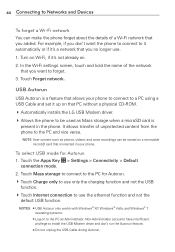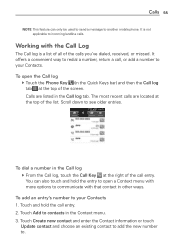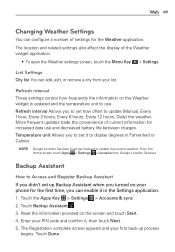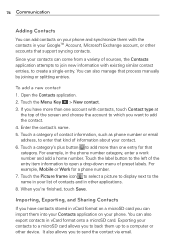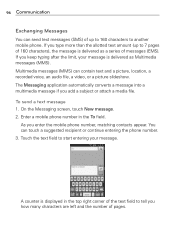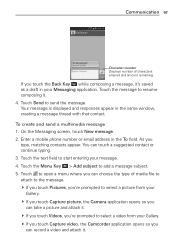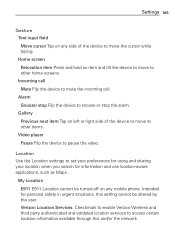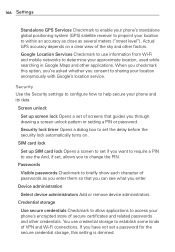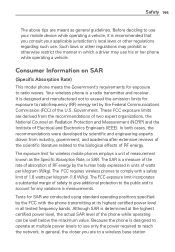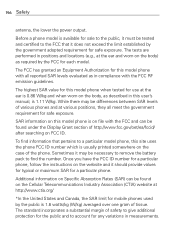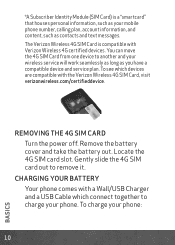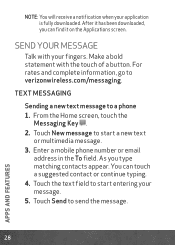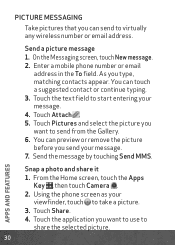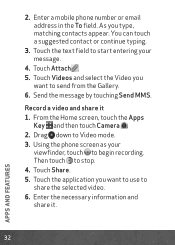LG VS920 Support Question
Find answers below for this question about LG VS920.Need a LG VS920 manual? We have 3 online manuals for this item!
Question posted by ckmvt on March 18th, 2014
Lg Vs920 How Do I Enter Unlock Code
The person who posted this question about this LG product did not include a detailed explanation. Please use the "Request More Information" button to the right if more details would help you to answer this question.
Current Answers
Related LG VS920 Manual Pages
LG Knowledge Base Results
We have determined that the information below may contain an answer to this question. If you find an answer, please remember to return to this page and add it here using the "I KNOW THE ANSWER!" button above. It's that easy to earn points!-
Television: Activating Vudu - LG Consumer Knowledge Base
... as a center channel speaker. Television: Activating Vudu How is needed, a software update screen will provide you with a single Vudu Account. Vudu will automatically appear. Enter Activation Code to make rental/purchase transactions on Vudu service, user must create an account on the TV screen. In order to the Vudu Website and... -
Programming the LST-3410A Remote to work with Different Devices - LG Consumer Knowledge Base
... the right code is found on the remote control while pointing at a time. Second, enter the code number using MODE on the following pages. If the code is now ready to program a code for the ... on the remote control. 3 Press POWER and MUTE buttons simultaneously. Use POWER and CH +/- Code numbers for the device. Article ID: 3340 Last updated: 23 Jul, 2009 Views: 1864 Programming... -
Mobile Phones: Lock Codes - LG Consumer Knowledge Base
... information from the Handset, and to Unlock the Phone after powering up to be entered, it will delete all the information is the VX1000 (Migo) for P in a row, the SIM card will be removed. Article ID: 6450 Views: 4816 Pairing Bluetooth Devices LG Dare GSM Mobile Phones: The Security Code is used to allow for when...