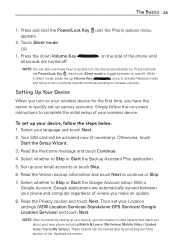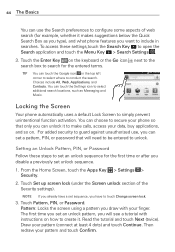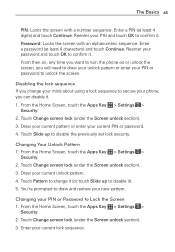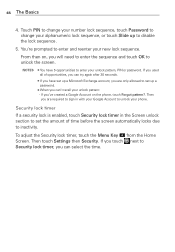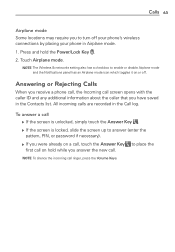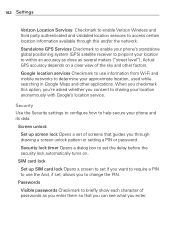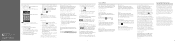LG VS840 Support Question
Find answers below for this question about LG VS840.Need a LG VS840 manual? We have 4 online manuals for this item!
Question posted by npaulbrenda on January 17th, 2014
Cant Enter Unlock Code On Verizon Vs840
The person who posted this question about this LG product did not include a detailed explanation. Please use the "Request More Information" button to the right if more details would help you to answer this question.
Current Answers
Related LG VS840 Manual Pages
LG Knowledge Base Results
We have determined that the information below may contain an answer to this question. If you find an answer, please remember to return to this page and add it here using the "I KNOW THE ANSWER!" button above. It's that easy to earn points!-
Television: Activating Vudu - LG Consumer Knowledge Base
... Feature Television: Activating Vudu How is linked to a specific device and process called activation. Enter your user name and password to log into your account once it is needed, a software update... screen will provide you with a single Vudu Account. Enter Activation Code to TV. Vudu is responsible for providing data to the Vudu Website and click ... -
Programming the LST-3410A Remote to work with Different Devices - LG Consumer Knowledge Base
... a device without programming, turn on the device such as a VCR and select the corresponding mode (VCR) using the number buttons on the following pages. Second, enter the code number using MODE on the remote control while pointing at a time. buttons to step 6 above. The remote control is a multi-brand universal remote... -
Mobile Phones: Lock Codes - LG Consumer Knowledge Base
...Unlock/Subsidy code This code is finished, the information will ask for Verizon- The default code is 2431 Should the code be changed , the only way to be made from the PHONE memory and the lock code... from the Handset, and to LG. Mobile Phones: Lock Codes I. GSM Mobile Phones: The Security Code is the VX1000 (Migo) for a PUK code (read further below). The default is ...