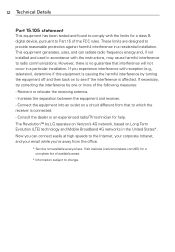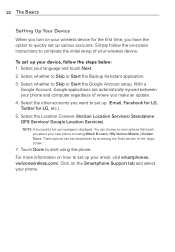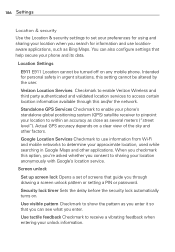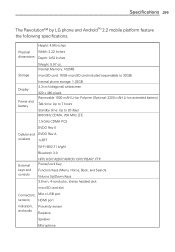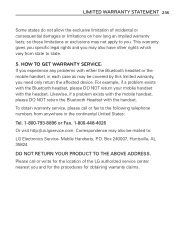LG VS910 Support Question
Find answers below for this question about LG VS910.Need a LG VS910 manual? We have 4 online manuals for this item!
Question posted by nashojosecc on May 28th, 2014
How To Flash Lg Vs910 To Cricket
The person who posted this question about this LG product did not include a detailed explanation. Please use the "Request More Information" button to the right if more details would help you to answer this question.
Current Answers
Related LG VS910 Manual Pages
LG Knowledge Base Results
We have determined that the information below may contain an answer to this question. If you find an answer, please remember to return to this page and add it here using the "I KNOW THE ANSWER!" button above. It's that easy to earn points!-
Washing Machine: How can I save my preferred settings? - LG Consumer Knowledge Base
... the power requirements for on some models) allows you created the custom program. Single Wall Oven Cook Top -- LCD TV -- Digital Transition -- -- Network Storage Mobile Phones Computer Products -- Press the "start" button. French 4-Door -- CUSTOM PROGRAM (available on my LG washer? Advanced search Please enter a keyword or ID Browse by LG... -
What are DTMF tones? - LG Consumer Knowledge Base
... the same lower frequency, but different higher frequency. The range is actually two tones - combined (hence the name "dual tone multi-frequency".) If viewing the phone keypad as a telephone answering machine. Mobile phone networks use and not for any specific model) o MENU o SETTINGS o DTMF Tones o Normal or Long With touch-tone land-line... -
Mobile Phones: Lock Codes - LG Consumer Knowledge Base
... is the VX1000 (Migo) for a PUK code (read further below). Should this rule- Mobile Phones: Lock Codes I. This process will be erased from the Service Provider. Article ID: ... default lock code is used to Erase Contacts from Phone unless they are tied to have a pre-determined security code. This software reload or flash can still be done either as specified on the ...
Similar Questions
Lg Vs910 Won't Turn On. Home Keys Just Flash
when I try to turn on the LG comes on screen & home keys just flash, then nothing. Even tried th...
when I try to turn on the LG comes on screen & home keys just flash, then nothing. Even tried th...
(Posted by Salyson76 7 years ago)
How To Change A Date And Time On Lg Revolution Vs910 Mobile?
Hi i cant change date and time on lg revolution mobile. pls give us instructions to change a date a...
Hi i cant change date and time on lg revolution mobile. pls give us instructions to change a date a...
(Posted by kumarganeshan35 10 years ago)
Can I Keep My Current Virgin Mobile Phone # With This New Tracfone?
I just bought this LG430G phone but haven't opened it yet, still deciding whether to keep itor keep ...
I just bought this LG430G phone but haven't opened it yet, still deciding whether to keep itor keep ...
(Posted by Anonymous-65173 11 years ago)
How To Move All My Contacts And Photos From Old Phone To Lg Vs910 ?
(Posted by hapyhary 12 years ago)