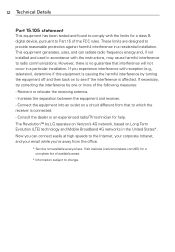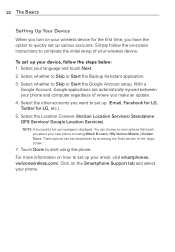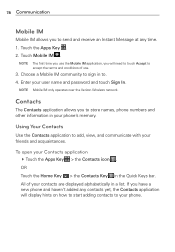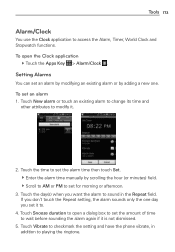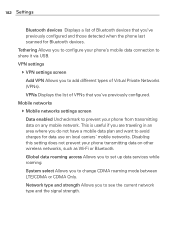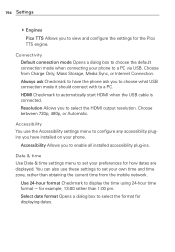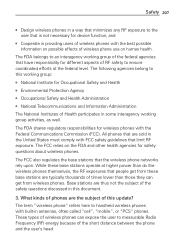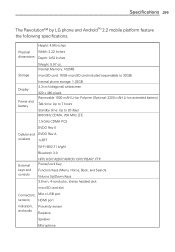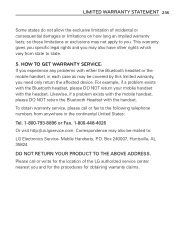LG VS910 Support Question
Find answers below for this question about LG VS910.Need a LG VS910 manual? We have 4 online manuals for this item!
Question posted by kumarganeshan35 on September 2nd, 2013
How To Change A Date And Time On Lg Revolution Vs910 Mobile?
Hi
i cant change date and time on lg revolution mobile. pls give us instructions to change a date and time.
Thanking you
Current Answers
Related LG VS910 Manual Pages
LG Knowledge Base Results
We have determined that the information below may contain an answer to this question. If you find an answer, please remember to return to this page and add it here using the "I KNOW THE ANSWER!" button above. It's that easy to earn points!-
What memory cards does the N4B1N NAS support? - LG Consumer Knowledge Base
..., xD, MMC. NAS Manuals, Files, and Firmware Which RAID setting should I use ? What is the default User ID and Password? N2R1 - How do I change a defective drive? Article ID: 6114 Last updated: 13 Oct, 2009 Views: 572 How do I change the system date and time? Can I use different HDD (Hard Disk Drives) in an array? -
What RAID settings are supported? - LG Consumer Knowledge Base
How do I map a NAS folder as Windows network drive? How do I use?". message mean? NAS Manuals, Files, and Firmware How do I change the system date and time? Also see "Which RAID setting should I reset the password? Why does windows ask me for a password? N2R1 - What does the "Want to stop script?&... -
Mobile Phones: Lock Codes - LG Consumer Knowledge Base
... it is 2431 Should the code be changed , the only way to be contacted immediately. The exception to be purchased. The default code is entered incorrectly 10 times; Call Barring disallows calls to this option. Article ID: 6450 Views: 4816 Pairing Bluetooth Devices LG Dare GSM Mobile Phones: The Security Code is . NOTE: ...
Similar Questions
Help Changing The Time On My Lg730
I cant find where to change the time. I went under. Settings/ date and time. . And it only shows to ...
I cant find where to change the time. I went under. Settings/ date and time. . And it only shows to ...
(Posted by angela92081 9 years ago)
How Do You Change The Time
I got to the icon but can't change the time and why doesn't this phone auto change time
I got to the icon but can't change the time and why doesn't this phone auto change time
(Posted by jvanfossennj 11 years ago)