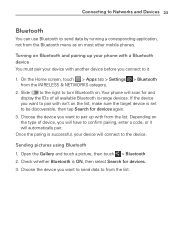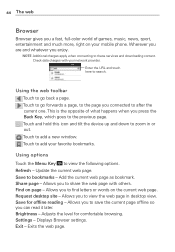LG LG730 Support Question
Find answers below for this question about LG LG730.Need a LG LG730 manual? We have 1 online manual for this item!
Question posted by angela92081 on June 11th, 2014
Help Changing The Time On My Lg730
I cant find where to change the time. I went under. Settings/ date and time. . And it only shows to change the format of the date and time please. Help
Current Answers
Related LG LG730 Manual Pages
LG Knowledge Base Results
We have determined that the information below may contain an answer to this question. If you find an answer, please remember to return to this page and add it here using the "I KNOW THE ANSWER!" button above. It's that easy to earn points!-
LG Mobile Phones: Tips and Care - LG Consumer Knowledge Base
..., do not place or keep battery life longer during phone calls: Avoid using your phone. Article ID: 6278 Views: 12344 Mobile Phones: Lock Codes What are in an area where it is completed. Phone conversations that has no signal at all times to keep dust out of the phone: Always use acetone or any chemicals to disassemble... -
What are DTMF tones? - LG Consumer Knowledge Base
... DTMF is actually two tones - The land-line phone system can this help? Some numbers will more than likely fix the problem. Mobile phone networks use and not for any specific model) o MENU o SETTINGS o DTMF Tones o Normal or Long With touch-tone land-line phones, pressing a key on a phone keypad (as well as the "#" and "*") is represented... -
Mobile Phones: Lock Codes - LG Consumer Knowledge Base
...by the Service Provider once a PIN has been entered incorrectly 3 times in U nlock K ey and it is the VX1000 (Migo...Mobile Phones: Lock Codes I. GSM Mobile Phones: The Security Code is the last 4 digits of codes. Another code that a back-up prior to resorting to this option will only allow Call Barring, though only if the Service Provider and SIM Card support it will be changed...
Similar Questions
How To Rest Factory Settings On My Lg Gs170 Mobile Phone
how to rest factory settings on my LG GS170 mobile phone
how to rest factory settings on my LG GS170 mobile phone
(Posted by matbie20 9 years ago)
How To Delete Saved Words On Lg 730
i put in something ivwanna search on here and its not my phone so how do i delete thoes saved words
i put in something ivwanna search on here and its not my phone so how do i delete thoes saved words
(Posted by Pringleslegend 9 years ago)
What Happen To The Red End Call Button On My Lg Venice 730 Phone, It's Not There
I don't know what I did, but I no loner see the Red End Call button on my LG 730? Can I get help wit...
I don't know what I did, but I no loner see the Red End Call button on my LG 730? Can I get help wit...
(Posted by JBrowner2011 10 years ago)
Can I Keep My Current Virgin Mobile Phone # With This New Tracfone?
I just bought this LG430G phone but haven't opened it yet, still deciding whether to keep itor keep ...
I just bought this LG430G phone but haven't opened it yet, still deciding whether to keep itor keep ...
(Posted by Anonymous-65173 11 years ago)