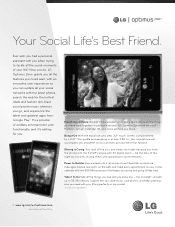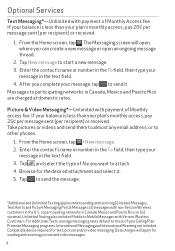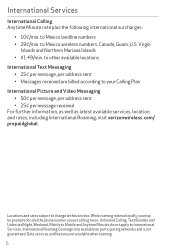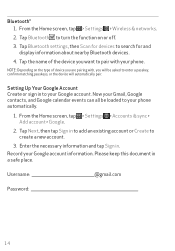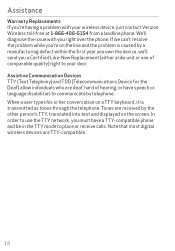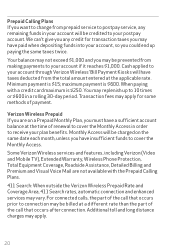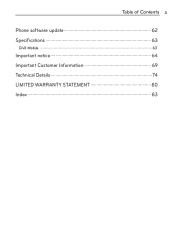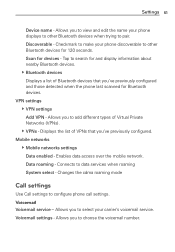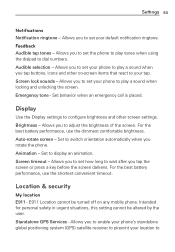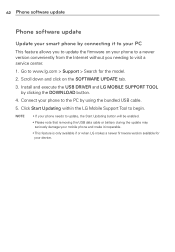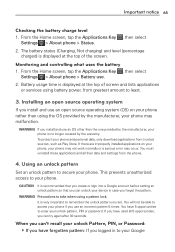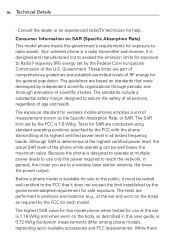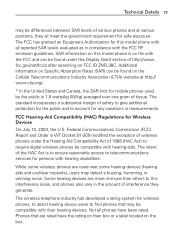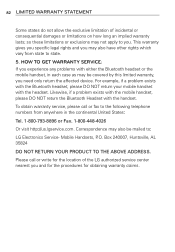LG VS410PP Support Question
Find answers below for this question about LG VS410PP.Need a LG VS410PP manual? We have 3 online manuals for this item!
Question posted by Uteee15 on January 23rd, 2014
Lg Bypass Problem
I'm at the philippines i accedentally reset factory settings my Lg vs410pp i can't activate my lg because my lg have not get signal in my country...pls help me for this problem...thanks more powers
Current Answers
Answer #1: Posted by TommyKervz on January 23rd, 2014 10:46 AM
Greetings. I would suggest you contact your carrier's Customer Service by phone for a more definite assistance on this.
Related LG VS410PP Manual Pages
LG Knowledge Base Results
We have determined that the information below may contain an answer to this question. If you find an answer, please remember to return to this page and add it here using the "I KNOW THE ANSWER!" button above. It's that easy to earn points!-
LG Mobile Phones: Tips and Care - LG Consumer Knowledge Base
... 2 microSD tm Memory Port / Mobile Phones LG Mobile Phones: Tips and Care Compatible accessories are available from the charger as soon as an airplane, building, or tunnel turn you phone off until you are in an area that has a signal. Tips to extend phone battery life: Tips for your phone. Avoid letting the battery... -
What are DTMF tones? - LG Consumer Knowledge Base
...: 1703 LG Mobile Phones: Tips and Care Troubleshooting tips for the higher frequencies. DTMF can be set from the Main Menu (the following steps are for general use digital signals instead of DTMF for options or codes, adjusting the DTMF tones will more than likely fix the problem. The land-line phone system can this help? The... -
Chocolate Touch (VX8575) Back Cover Removal and Installation - LG Consumer Knowledge Base
...: 1085 What are placed in the phones slots. 2. Advanced Phone Book Features: Entering Wait and Pause periods Transfer Music & / Mobile Phones Chocolate Touch (VX8575) Back Cover Removal and Installation You will need to remove the back cover before installing or replacing the battery. Make sure that the power to remove. Además, asegú...
Similar Questions
How To Rest Factory Settings On My Lg Gs170 Mobile Phone
how to rest factory settings on my LG GS170 mobile phone
how to rest factory settings on my LG GS170 mobile phone
(Posted by matbie20 9 years ago)
I Need To Bypass The Activation Screen But I Already Reset The Phone
LG-VS410PP Optimistic Verizon prepaid
LG-VS410PP Optimistic Verizon prepaid
(Posted by Anonymous-134602 9 years ago)
Bypass Activation For Lg Vs410pp
how to bypass activation for lg optimus zone
how to bypass activation for lg optimus zone
(Posted by frmkrys 10 years ago)
Can I Keep My Current Virgin Mobile Phone # With This New Tracfone?
I just bought this LG430G phone but haven't opened it yet, still deciding whether to keep itor keep ...
I just bought this LG430G phone but haven't opened it yet, still deciding whether to keep itor keep ...
(Posted by Anonymous-65173 11 years ago)