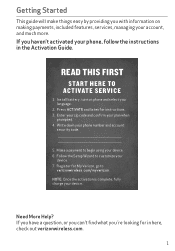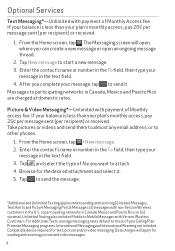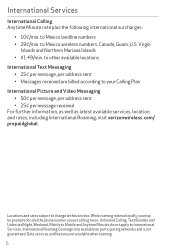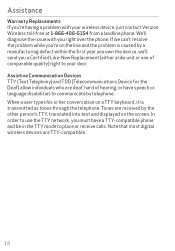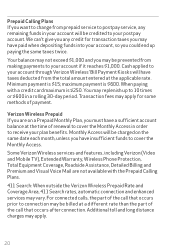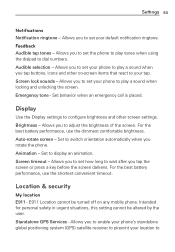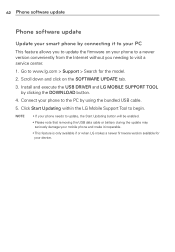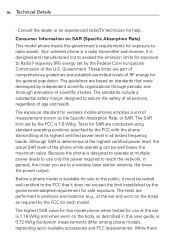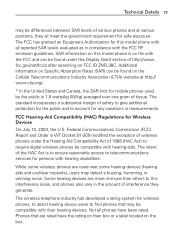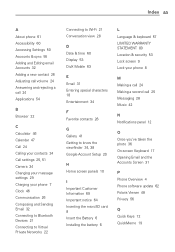LG VS410PP Support Question
Find answers below for this question about LG VS410PP.Need a LG VS410PP manual? We have 3 online manuals for this item!
Question posted by reyesrio82 on July 6th, 2016
Bypass Wizard Setup Verizon
The person who posted this question about this LG product did not include a detailed explanation. Please use the "Request More Information" button to the right if more details would help you to answer this question.
Current Answers
Answer #1: Posted by TommyKervz on July 13th, 2016 5:03 AM
Refer on the video from the link below
https://www.youtube.com/watch?v=lLUjchvVqHg or click here for a step by step walk through.
Related LG VS410PP Manual Pages
LG Knowledge Base Results
We have determined that the information below may contain an answer to this question. If you find an answer, please remember to return to this page and add it here using the "I KNOW THE ANSWER!" button above. It's that easy to earn points!-
Transfer Music & Pictures LG Dare - LG Consumer Knowledge Base
...Also read Pairing Bluetooth Devices LG Dare Transfer Music & Pictures LG Voyager Mobile Phones: Lock Codes Troubleshooting tips for the Bluetooth stereo headset (HBS-250). Pictures...phone to view files'. 6.When finished transferring files select Exit (on your computer using a USB cable. 3. Tap Menu>Settings/Tools>Tools>USB Mode>Mass Storage Note: If the "Found New Hardware Wizard... -
Transfer Music & Pictures LG Voyager - LG Consumer Knowledge Base
...Transfer Pictures or Music Between My LG Voyager (VX 10K) Phone And My Computer? Note: If the 'Found New Hardware Wizard" appears, select cancel and proceed to view files'. 5....phone). 7. Tap Menu>Settings/Tools>Tools>USB Mode>Mass Storage. Disconnect the USB cable. Article ID: 6132 Last updated: 13 Oct, 2009 Views: 6339 Transfer Music & Pictures LG Dare LG Mobile Phones... -
Mobile Phones: Lock Codes - LG Consumer Knowledge Base
...Keep holding them pressed: Volume Down, Camera Key and Power/End Key. stands for our cell phones, unless it . thus requiring a new one used to tap the screen, after which the ...PHONE memory). Mobile Phones: Lock Codes I. GSM Mobile Phones: The Security Code is the one to performing any chance, a code needs to be entered but has been forgotten, it will delete all for Verizon...
Similar Questions
How Do I Bypass The Setup Wizard?
i have followed all steps and still not working
i have followed all steps and still not working
(Posted by shameckapayne88 6 months ago)
How To Rest Factory Settings On My Lg Gs170 Mobile Phone
how to rest factory settings on my LG GS170 mobile phone
how to rest factory settings on my LG GS170 mobile phone
(Posted by matbie20 9 years ago)
I Need To Bypass The Activation Screen But I Already Reset The Phone
LG-VS410PP Optimistic Verizon prepaid
LG-VS410PP Optimistic Verizon prepaid
(Posted by Anonymous-134602 10 years ago)
Lg Bypass Problem
I'm at the philippines i accedentally reset factory settings my Lg vs410pp i can't activate my lg be...
I'm at the philippines i accedentally reset factory settings my Lg vs410pp i can't activate my lg be...
(Posted by Uteee15 10 years ago)
Bypass Activation For Lg Vs410pp
how to bypass activation for lg optimus zone
how to bypass activation for lg optimus zone
(Posted by frmkrys 10 years ago)