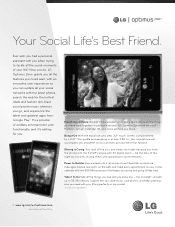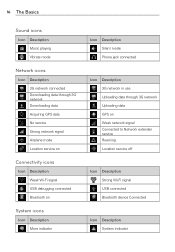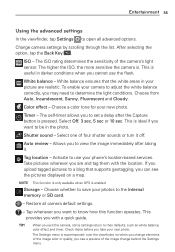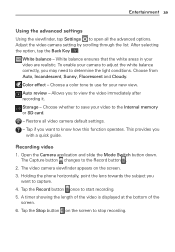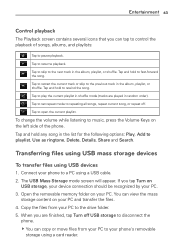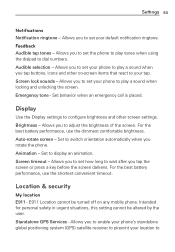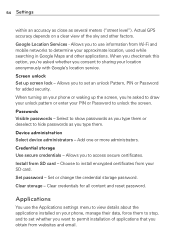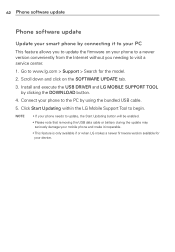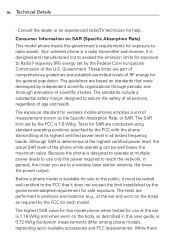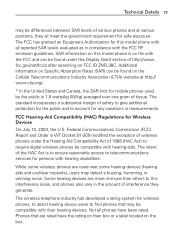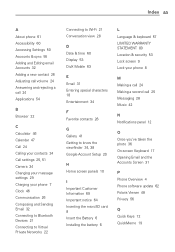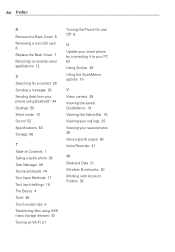LG VS410PP Support Question
Find answers below for this question about LG VS410PP.Need a LG VS410PP manual? We have 3 online manuals for this item!
Question posted by sorrell116 on June 3rd, 2014
Transfering Music From My Cell To My Sd Card
i would like step by step info on how to save my data from my lg vs410pp to my sd card
Current Answers
Answer #1: Posted by TechSupport101 on June 4th, 2014 2:54 AM
Hi. Download and install Astro File Manager from Play Store > Launch/open it when done > access the internal memory > cut/mark to move the targeted data > revert and access the SD card > paste or move the data there.
Related LG VS410PP Manual Pages
LG Knowledge Base Results
We have determined that the information below may contain an answer to this question. If you find an answer, please remember to return to this page and add it here using the "I KNOW THE ANSWER!" button above. It's that easy to earn points!-
Pairing Bluetooth Devices LG Rumor 2 - LG Consumer Knowledge Base
... for the device you wish to use with the handset to find / Mobile Phones Pairing Bluetooth Devices LG Rumor 2 NOTE: Once found, it will be able...mode. NOTE: A prompt may display asking for the Bluetooth stereo headset (HBS-250). Transfer Music & Pictures LG Voyager Mobile Phones: Lock Codes What are pairing to "Pair with the device. on the option... -
Transfer Music & Pictures LG Dare - LG Consumer Knowledge Base
... (VX9700) How Do I Transfer Pictures or Music Between My LG Dare (VX9700) Phone And My Computer? 1.Insert a microSD card into your phone with the gold contacts facing down. 2.Connect your phone to your phone). Article ID: 6131 Last updated: 23 Jun, 2009 Views: 10827 Also read Pairing Bluetooth Devices LG Dare Transfer Music & Pictures LG Voyager Mobile Phones: Lock Codes Troubleshooting... -
Chocolate Touch (VX8575) Back Cover Removal and Installation - LG Consumer Knowledge Base
...del teléfono y luego deslícela hasta quitarla. Advanced Phone Book Features: Entering Wait and Pause periods Transfer Music & Coloque la cubierta de la batería un poco ...of the phone. / Mobile Phones Chocolate Touch (VX8575) Back Cover Removal and Installation You will need to the phone has been turned off before you can install the battery and micro SD card on the ...
Similar Questions
Do I Unlock. Code To Activate Lg-vs410pp That Has Been Reported Lost/stolen?
(Posted by ralphiewillis55 10 years ago)
How To Transfer Pictures Without Sd Card From Lg800g To Computer
(Posted by cesshilin 10 years ago)