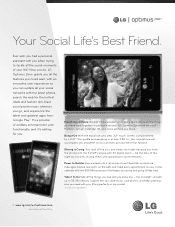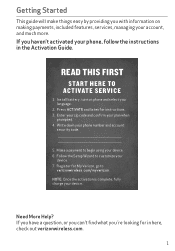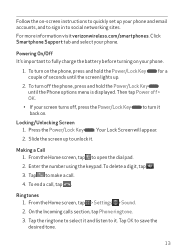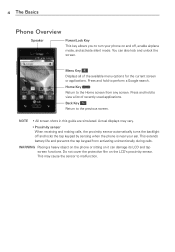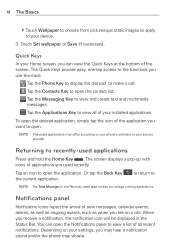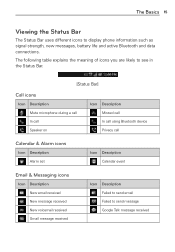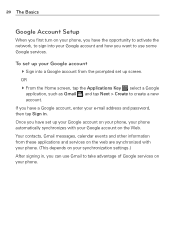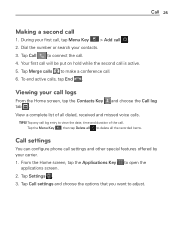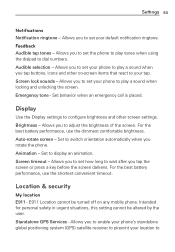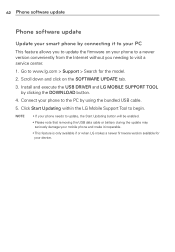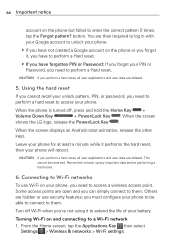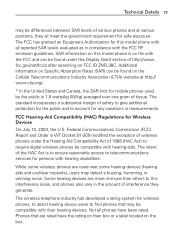LG VS410PP Support Question
Find answers below for this question about LG VS410PP.Need a LG VS410PP manual? We have 3 online manuals for this item!
Question posted by ralphiewillis55 on April 10th, 2014
Do I Unlock. Code To Activate Lg-vs410pp That Has Been Reported Lost/stolen?
The person who posted this question about this LG product did not include a detailed explanation. Please use the "Request More Information" button to the right if more details would help you to answer this question.
Current Answers
Related LG VS410PP Manual Pages
LG Knowledge Base Results
We have determined that the information below may contain an answer to this question. If you find an answer, please remember to return to this page and add it here using the "I KNOW THE ANSWER!" button above. It's that easy to earn points!-
LG Mobile Phones: Tips and Care - LG Consumer Knowledge Base
... life: Tips for your handset. attempt to keep dust out of the phone: Always use an after market phone charger. Do not use the original LG phone charger. Article ID: 6278 Views: 12344 Mobile Phones: Lock Codes What are in underground, mountain, or areas where the signal strength is low. Tips to high levels of humidity... -
What are DTMF tones? - LG Consumer Knowledge Base
... troubleshooting purposes: If the cell phone is between 697 Hz and 941 Hz for the lower frequencies and 1209 Hz and 1633 Hz for options or codes, adjusting the DTMF tones will...DTMF Tones o Normal or Long With touch-tone land-line phones, pressing a key on a phone keypad (as well as the "#" and "*") is used over mobile phones to recognize the numbers being input for the higher frequencies. ... -
Mobile Phones: Lock Codes - LG Consumer Knowledge Base
...be a personal code- The default is entered incorrectly 3 times. If a code needs to be entered, it has been personalized. II. Mobile Phones: Lock Codes I. PUK This code can be made... holding them pressed: Volume Down, Camera Key and Power/End Key. Restriction/Unlock/Subsidy code This code is the one to be done by performing a software reload or flash on...
Similar Questions
Forgot Draw Pattern And Email How Doi Unlock My Phone
forgot draw pattern the email that my phone is synced to also its been off for a while. i would like...
forgot draw pattern the email that my phone is synced to also its been off for a while. i would like...
(Posted by sosacominghome2016 8 years ago)
Need Network Sim Unlock Code O
Need network sim unlock code for lg d321 from cricket
Need network sim unlock code for lg d321 from cricket
(Posted by delidamit33 8 years ago)
I Need To Bypass The Activation Screen But I Already Reset The Phone
LG-VS410PP Optimistic Verizon prepaid
LG-VS410PP Optimistic Verizon prepaid
(Posted by Anonymous-134602 10 years ago)
I Was Given An Lg Mn240 But I Don't Know The 4 Digit Unlock Code.
i dont know the 4 digit unlock code to my LG MN240 phone
i dont know the 4 digit unlock code to my LG MN240 phone
(Posted by muriluevano 10 years ago)
Bypass Activation For Lg Vs410pp
how to bypass activation for lg optimus zone
how to bypass activation for lg optimus zone
(Posted by frmkrys 10 years ago)