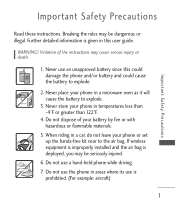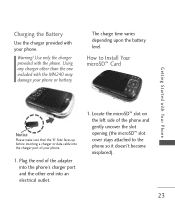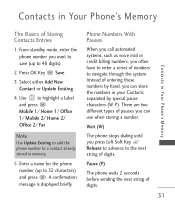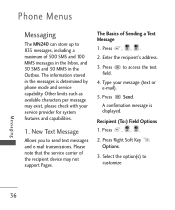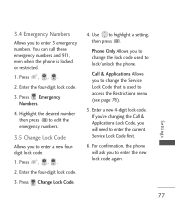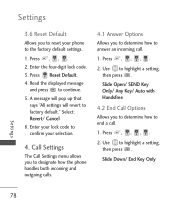LG MN240 Support Question
Find answers below for this question about LG MN240.Need a LG MN240 manual? We have 4 online manuals for this item!
Question posted by muriluevano on September 10th, 2013
I Was Given An Lg Mn240 But I Don't Know The 4 Digit Unlock Code.
i dont know the 4 digit unlock code to my LG MN240 phone
Current Answers
Answer #1: Posted by TommyKervz on September 11th, 2013 12:43 AM
Greetings - The lock code typically is the last four digits of the previous owner's mobile phone number.
Related LG MN240 Manual Pages
LG Knowledge Base Results
We have determined that the information below may contain an answer to this question. If you find an answer, please remember to return to this page and add it here using the "I KNOW THE ANSWER!" button above. It's that easy to earn points!-
Washing Machine: How can I save my preferred settings? - LG Consumer Knowledge Base
...for my washing machine? » What are the power requirements for 3 seconds. All Rights Reserved. Digital Transition -- -- Press the "custom program" button. 3. Double Wall Oven -- Electric Range Microwave oven...Knowledge Base Search: Network Storage Mobile Phones Computer Products -- Single Wall Oven Cook Top -- What is auto load weight detection on... -
What are DTMF tones? - LG Consumer Knowledge Base
...a different lower frequency. Article ID: 6452 Views: 1703 LG Mobile Phones: Tips and Care Troubleshooting tips for options or codes, adjusting the DTMF tones will have the same lower frequency, but... to adjust the DTMF Tones setting? Others will more than likely fix the problem. Mobile phone networks use digital signals instead of DTMF for touch tone dialing are for general use and not for ... -
Mobile Phones: Lock Codes - LG Consumer Knowledge Base
... Mobile Phones: The Security Code is locked, to make sure all the information from the [Clear Storage] menu if it will be erased from the phone. This software reload or flash can still be reset by the Service Provider once a PIN has been entered incorrectly 3 times in U nlock K ey and it is the last 4 digits...
Similar Questions
How Can I Reset Or Get Around The 4 Digit Unlock Code For An Lg Mn510?
is it this difficult really? I've tried the holding the volume up and the power button at the same t...
is it this difficult really? I've tried the holding the volume up and the power button at the same t...
(Posted by larryjamesrobnett 9 years ago)
How To Download Photos From A Mobile Phone To A Computer With A Lg Mn240
(Posted by Mkflgf12 9 years ago)
I Don't Know The Unlock Code Or The Phone Number To My Lg Mn240.what Do I Do?
(Posted by muriluevano 10 years ago)