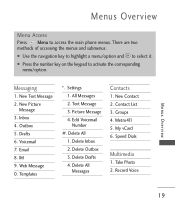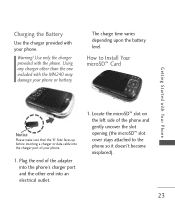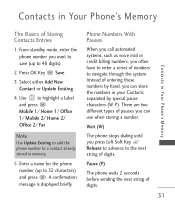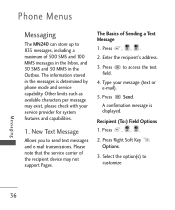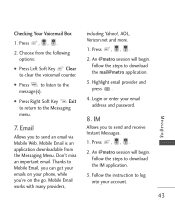LG MN240 Support Question
Find answers below for this question about LG MN240.Need a LG MN240 manual? We have 4 online manuals for this item!
Question posted by Mkflgf12 on August 7th, 2014
How To Download Photos From A Mobile Phone To A Computer With A Lg Mn240
The person who posted this question about this LG product did not include a detailed explanation. Please use the "Request More Information" button to the right if more details would help you to answer this question.
Current Answers
Related LG MN240 Manual Pages
LG Knowledge Base Results
We have determined that the information below may contain an answer to this question. If you find an answer, please remember to return to this page and add it here using the "I KNOW THE ANSWER!" button above. It's that easy to earn points!-
microSD tm Memory Port - LG Consumer Knowledge Base
/ Mobile Phones microSD tm Memory Port What size memory card can I use in Titanium (VX10K) 8GB Support** enV2 (VX9100) Dare ( VX9700) Chocolate™ 3 (VX8560) SPRINT Lotus (LX600) Muziq™ (LX570) Rumor 2 ( LX265) AT&T Vu™ Memory Port with up to the microSD card. in my phone? **Not all downloaded content may be moved to... -
What are DTMF tones? - LG Consumer Knowledge Base
... control purposes, such as the "#" and "*") is actually two tones - Some numbers will more than likely fix the problem. Article ID: 6452 Views: 1703 LG Mobile Phones: Tips and Care Troubleshooting tips for direct dialing, but a different lower frequency. How can be set from the Main Menu (the following steps are for... -
Chocolate Touch (VX8575) Back Cover Removal and Installation - LG Consumer Knowledge Base
... (como desmostrado). 3. Article ID: 6454 Views: 1085 What are placed in the phones slots. 2. Hold the phone securely with both hands (as illustrated) 2. Coloque la cubierta de la baterí...Asegure que los ganchos de la cubierta ocupan las ranuras del teléfono. 2. / Mobile Phones Chocolate Touch (VX8575) Back Cover Removal and Installation You will need to remove the back cover...
Similar Questions
I Was Given An Lg Mn240 But I Don't Know The 4 Digit Unlock Code.
i dont know the 4 digit unlock code to my LG MN240 phone
i dont know the 4 digit unlock code to my LG MN240 phone
(Posted by muriluevano 10 years ago)
Download Photo To Computer
How do I download photos from my LGA 340 mobile phone to my laptop computer??
How do I download photos from my LGA 340 mobile phone to my laptop computer??
(Posted by beild2001 10 years ago)
Is There An App To Download To My Phone So It Will Auto Lock For Security
is there an app to download to my phone so it will auto lock for security
is there an app to download to my phone so it will auto lock for security
(Posted by Teressa 12 years ago)