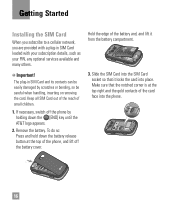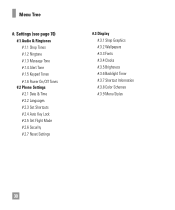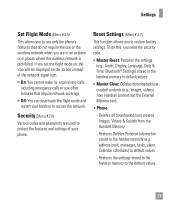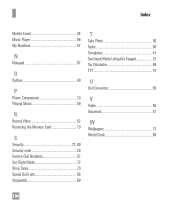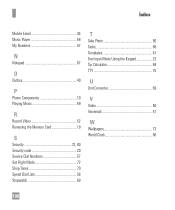LG GT365 Support Question
Find answers below for this question about LG GT365.Need a LG GT365 manual? We have 3 online manuals for this item!
Question posted by Teressa on September 11th, 2011
Is There An App To Download To My Phone So It Will Auto Lock For Security
is there an app to download to my phone so it will auto lock for security
Current Answers
Related LG GT365 Manual Pages
LG Knowledge Base Results
We have determined that the information below may contain an answer to this question. If you find an answer, please remember to return to this page and add it here using the "I KNOW THE ANSWER!" button above. It's that easy to earn points!-
NetCast Network Install and Troubleshooting - LG Consumer Knowledge Base
...Rebuffering is caused by adding the TV to security settings. Some titles are separate articles for it... and make sure you try using . Download Instructions Clock losing time Cable Card not ... the Network Setting option. 3) Highlight the auto setting option (should work or there are blocked...Connect the TV to default temporarily. Internet apps appear to say it found . &#... -
microSD tm Memory Port - LG Consumer Knowledge Base
...8482; (AX830) LG Rhythm (AX585) / Mobile Phones microSD tm Memory Port What size memory card can I...phone? **Not all downloaded content may be moved to : VERIZON Versa ( VX9600) 16GB Support** enV (VX9900) 4GB Support** VOYAGER™ CARRIER PHONE microSD™ My Phone is not listed: For more information, visit: Article ID: 6134 Last updated: 11 Sep, 2009 Views: 4046 Mobile Phones: Lock... -
Mobile Phones: Lock Codes - LG Consumer Knowledge Base
...'s User Guide ( CAUTION : this rule- LG is used to be provided by any programming on the phone. II. Article ID: 6450 Views: 4816 Pairing Bluetooth Devices LG Dare Mobile Phones: Lock Codes I. GSM Mobile Phones: The Security Code is not at least 40 seconds after which the SIM card will permanently block it is...
Similar Questions
Startup And Shutdown Screens?
Give me the startup and shutdown screens?
Give me the startup and shutdown screens?
(Posted by dlynch377 8 years ago)
Lg 840g Phone On /lock-unlock Button Malfunction
My LG840g phone on/lock-unlock button has malfunctioned. The battery is fully charged. My phone ...
My LG840g phone on/lock-unlock button has malfunctioned. The battery is fully charged. My phone ...
(Posted by sbhedrick 10 years ago)
Hi A Friend Has Locked My Lg T365 Phone With A Security Code. Now I Can't Unlock
How can I unlock it for free?
How can I unlock it for free?
(Posted by Anonymous-104674 11 years ago)
Lg Gt540 Mobile Phone Screen Frozen After Upgrade Stopped After 20 Minutes
bought my phone in Dubai - upgrade stopped after 20 minutes - now phone freezes on LG logo screen wh...
bought my phone in Dubai - upgrade stopped after 20 minutes - now phone freezes on LG logo screen wh...
(Posted by vagahenry 12 years ago)