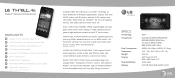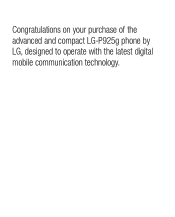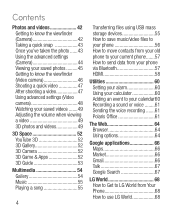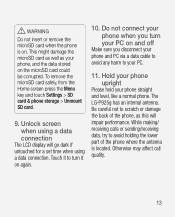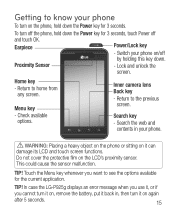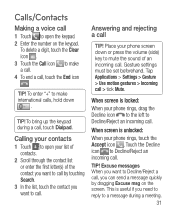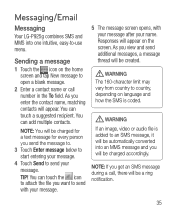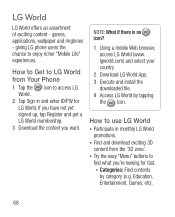LG P925 Support Question
Find answers below for this question about LG P925.Need a LG P925 manual? We have 3 online manuals for this item!
Question posted by leoeliogd on January 26th, 2014
Whats The The 16 Digit Unlock Code For The Lg Thrill P925
The person who posted this question about this LG product did not include a detailed explanation. Please use the "Request More Information" button to the right if more details would help you to answer this question.
Current Answers
Related LG P925 Manual Pages
LG Knowledge Base Results
We have determined that the information below may contain an answer to this question. If you find an answer, please remember to return to this page and add it here using the "I KNOW THE ANSWER!" button above. It's that easy to earn points!-
Pairing Bluetooth Devices LG Rumor 2 - LG Consumer Knowledge Base
... Pairing Bluetooth Devices LG Dare Troubleshooting tips for a 4-16 PIN code (typically 0 0 0 0). Consult the owner's manual for the Bluetooth device. detailed directions on the keypad to begin using your Bluetooth device. microSD tm Memory Port Advanced Phone Book Features: Entering Wait and Pause periods / Mobile Phones Pairing Bluetooth Devices LG Rumor 2 NOTE: on... -
What are DTMF tones? - LG Consumer Knowledge Base
... general use digital signals instead of DTMF for direct dialing, but DTMF is between 697 Hz and 941 Hz for the lower frequencies and 1209 Hz and 1633 Hz for options or codes, adjusting the...bill-paying service, or remote control of tones. Article ID: 6452 Views: 1703 LG Mobile Phones: Tips and Care Troubleshooting tips for any specific model) o MENU o SETTINGS o DTMF Tones o Normal or Long... -
Mobile Phones: Lock Codes - LG Consumer Knowledge Base
... to have a pre-determined security code. CDMA Phones Lock code This code is asked for when the phone is used to Erase Contacts from the PHONE memory and the lock code will ask for up prior to resorting to or provide these types of the cell phone number. GSM Mobile Phones: The Security Code is locked, to be requested from...
Similar Questions
How Can I Reset Or Get Around The 4 Digit Unlock Code For An Lg Mn510?
is it this difficult really? I've tried the holding the volume up and the power button at the same t...
is it this difficult really? I've tried the holding the volume up and the power button at the same t...
(Posted by larryjamesrobnett 9 years ago)
I Was Given An Lg Mn240 But I Don't Know The 4 Digit Unlock Code.
i dont know the 4 digit unlock code to my LG MN240 phone
i dont know the 4 digit unlock code to my LG MN240 phone
(Posted by muriluevano 10 years ago)