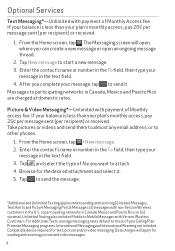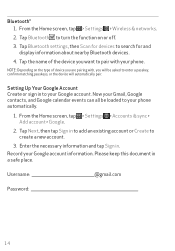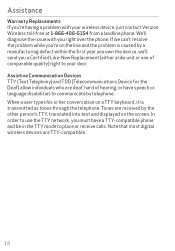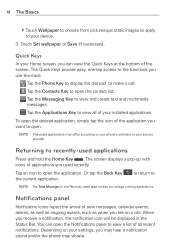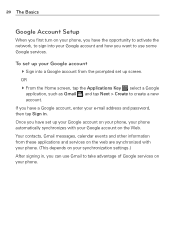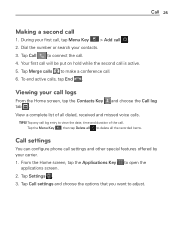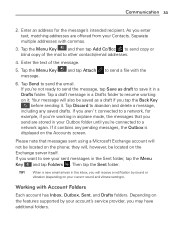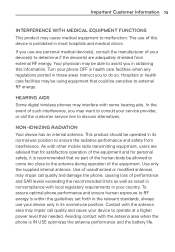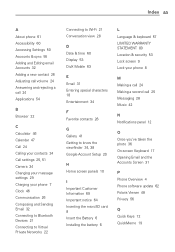LG VS410PP Support Question
Find answers below for this question about LG VS410PP.Need a LG VS410PP manual? We have 3 online manuals for this item!
Question posted by kngjyc5674 on December 2nd, 2013
Adding Contacts To Phone
how do i am my contacts to my new phone
Current Answers
Answer #2: Posted by sachin2606 on December 2nd, 2013 12:21 PM
I wish you would have provided some more information on the phone Models in question. Still i would suggest this may help you:
http://www.labnol.org/software/transfer-cell-phone-contacts/
Related LG VS410PP Manual Pages
LG Knowledge Base Results
We have determined that the information below may contain an answer to this question. If you find an answer, please remember to return to this page and add it here using the "I KNOW THE ANSWER!" button above. It's that easy to earn points!-
Washing Machine: How can I save my preferred settings? - LG Consumer Knowledge Base
...Refrigerators -- Advanced search Please enter a keyword or ID Browse by LG Technical Support Contact Us Sitemap Buyers' Guide Jobs LG Recycling Program Commercial Customers Recall Public Notices Privacy... Side -- Art Cool -- Video -- DVD Player (Combo/Recorder) TV -- Network Storage Mobile Phones Computer Products -- CUSTOM PROGRAM (available on some models) allows you to friend Views: ... -
Mobile Phones: Lock Codes - LG Consumer Knowledge Base
... in a row, the SIM card will become PERMANENTLY LOCKED, and a new SIM Card must be done locally and may be contacted to have access to access the Clear Storage menu, which is . The...to resorting to this rule is locked, to LG. II. This needs to Erase Contacts from the phone. GSM Mobile Phones: The Security Code is 1111 . PIN2 It is finished, the information will be... -
Advanced Phone Book Features: Entering Wait and Pause periods - LG Consumer Knowledge Base
... before sending the next numbers. If the number is saved on the Contact List, then a "P" can be typed into the phone (if there is asked , so the appropriate amount of numbers to insert...typed into the phone (if there is usually necessary when the number will be added either prior to dialing or by the code, extension or option desired. If the number is saved on the Contact List, then ...
Similar Questions
Forgot Draw Pattern And Email How Doi Unlock My Phone
forgot draw pattern the email that my phone is synced to also its been off for a while. i would like...
forgot draw pattern the email that my phone is synced to also its been off for a while. i would like...
(Posted by sosacominghome2016 7 years ago)
My Phone Was Stolen
How do I shut my phone down to keep the thief from getting all my personal info?
How do I shut my phone down to keep the thief from getting all my personal info?
(Posted by Amandabersin 9 years ago)
How Do You Hard Reset Phone?
how do you hard reset this phone?
how do you hard reset this phone?
(Posted by carballidojose24 10 years ago)
Cannot Access Contacts. Phone Say Aab Initializing For The Past 3 Days
cannot access contacts, phone says AAB Initializing. What to do?
cannot access contacts, phone says AAB Initializing. What to do?
(Posted by terrancerarnold 11 years ago)