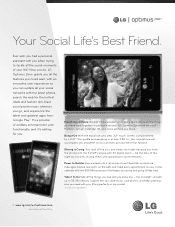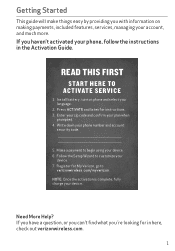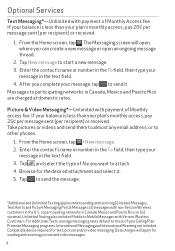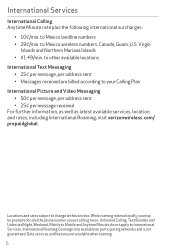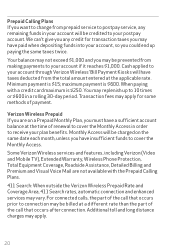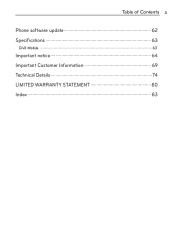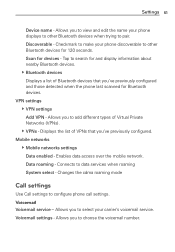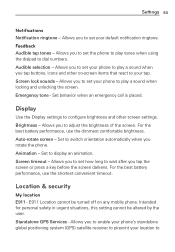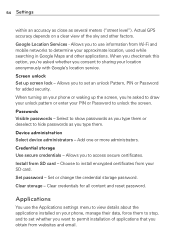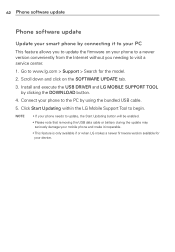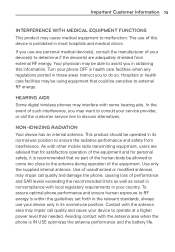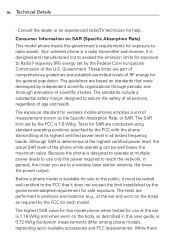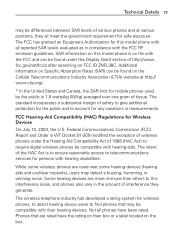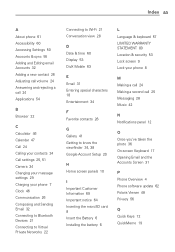LG VS410PP Support Question
Find answers below for this question about LG VS410PP.Need a LG VS410PP manual? We have 3 online manuals for this item!
Question posted by Amandabersin on October 14th, 2014
My Phone Was Stolen
How do I shut my phone down to keep the thief from getting all my personal info?
Current Answers
Related LG VS410PP Manual Pages
LG Knowledge Base Results
We have determined that the information below may contain an answer to this question. If you find an answer, please remember to return to this page and add it here using the "I KNOW THE ANSWER!" button above. It's that easy to earn points!-
LG Consumer Knowledge Base
... N1T1 - Categories Appliances TV / Audio / Video PC Monitors Video DVD Data Storage Built-in Ovens Home Theater Cook Top Air Conditioners Microwave oven Air Conditioner Mobile Phones Window Air Washer/Dryer Combo Most viewed Firmware updates Software Updates Optical drive drivers Monitor Driver Install Instructions How do I update the firmware? NAS Manuals... -
Washing Machine: How can I save my preferred settings? - LG Consumer Knowledge Base
... on my LG washer? Press the "start" button. What are the power requirements for 3 seconds. Kimchi -- Gas Range -- Blu-ray -- Plasma TV -- Network Storage Mobile Phones Computer Products -- Press and hold the CUSTOM PROGRAM button for my washing machine? » Others in Prev Next What is the maximum spin speed on... -
What are DTMF tones? - LG Consumer Knowledge Base
...than likely fix the problem. There are assigned. The land-line phone system can this help? It is used over mobile phones to navigate automated systems such as an automatic bill-paying service, ... is represented by a pair of appliances, such as a telephone answering machine. Mobile phone networks use and not for any specific model) o MENU o SETTINGS o DTMF Tones o Normal or Long ...
Similar Questions
Forgot Draw Pattern And Email How Doi Unlock My Phone
forgot draw pattern the email that my phone is synced to also its been off for a while. i would like...
forgot draw pattern the email that my phone is synced to also its been off for a while. i would like...
(Posted by sosacominghome2016 7 years ago)
Do I Unlock. Code To Activate Lg-vs410pp That Has Been Reported Lost/stolen?
(Posted by ralphiewillis55 10 years ago)
At&t Cell Phones Lg A340 How To Get Contact Info Into Phone
(Posted by mpc1sgreen 10 years ago)
How Do I Wipe Remove Personal Info From This Phone?
I'd like to donate this phone to a senior citizen for his/her use. How do I remove my personal infor...
I'd like to donate this phone to a senior citizen for his/her use. How do I remove my personal infor...
(Posted by nkwdegonzalez 12 years ago)