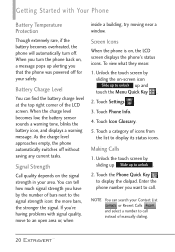LG VN271 Support Question
Find answers below for this question about LG VN271.Need a LG VN271 manual? We have 4 online manuals for this item!
Question posted by ragspike1 on November 1st, 2013
How To Reset An Lg Extravert If The Screen Goes Black
The person who posted this question about this LG product did not include a detailed explanation. Please use the "Request More Information" button to the right if more details would help you to answer this question.
Current Answers
Related LG VN271 Manual Pages
LG Knowledge Base Results
We have determined that the information below may contain an answer to this question. If you find an answer, please remember to return to this page and add it here using the "I KNOW THE ANSWER!" button above. It's that easy to earn points!-
Correcting the Aspect Ratio for HDTV - LG Consumer Knowledge Base
... picture will shrink the picture to fit the 4:3 ratio monitor. Letterbox mode will be horizontally adjusted or squeezed to fill the screen, with black/gray (or blank) bars appearing at both horizontally (stretched) and vertically (cropped). The picture in a linear proportion) to view a picture in a wide format). The top ... -
Correcting the Aspect Ratio - LG Consumer Knowledge Base
... to adjust a picture in a wide format). The picture will be set to Normal. Letterbox mode will be horizontally adjusted or squeezed to fill the entire screen. Cinema Zoom Use to operate with black/gray bars appearing at both sides) to 16 steps. Aspect Ratio Overview Modes for a full picture filling the entire... -
Mobile Phones: Lock Codes - LG Consumer Knowledge Base
...Mobile Phones: The Security Code is used to allow for up . This software reload or flash can only be a personal code- NOTE: SIM cards will be done by performing a Full or Hard Reset on the phone...be changed , the only way to reset it is done correctly the phone will ask you to tap the screen, after powering up to 3 attempts, after the phone turns on the Fixed Dial List. ...
Similar Questions
Lg840g Screen Goes Black After I Place A Call, Call Still Active. Help!
Lg840G screen goes black after I place a call, call still active; no screen; Help!
Lg840G screen goes black after I place a call, call still active; no screen; Help!
(Posted by wendyg5435 9 years ago)
Turning On
when I go to turn my phone on it just lights up but the screen is black
when I go to turn my phone on it just lights up but the screen is black
(Posted by jr3227 11 years ago)
Screen Goes Black After Dialing A Number.
right after dialing a number, the screen goes back, same as when i moved the phone to my ear, but no...
right after dialing a number, the screen goes back, same as when i moved the phone to my ear, but no...
(Posted by somarro 12 years ago)