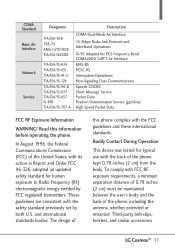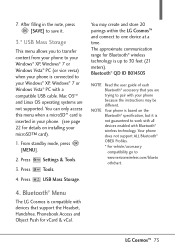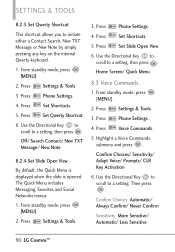LG VN251 Support Question
Find answers below for this question about LG VN251.Need a LG VN251 manual? We have 3 online manuals for this item!
Question posted by cdp43 on March 16th, 2014
I Am Trying To Follow The Instructions To Reset Information To Allow The Caller
to hear my voice. Thanks!
Current Answers
Related LG VN251 Manual Pages
LG Knowledge Base Results
We have determined that the information below may contain an answer to this question. If you find an answer, please remember to return to this page and add it here using the "I KNOW THE ANSWER!" button above. It's that easy to earn points!-
Installing Pullout Drawer - LG Consumer Knowledge Base
...play inside of the door supports to full extension simultaneously. • DO NOT allow them to full extension, insert the lower basket (4) in the rail assembly....Models) Refrigerator too cold Refrigerator: Water has a bad taste Water not Dispensing How to perform the following instructions. • Installing Pullout Drawer IMPORTANT : To avoid possible injury or product or property damage, you... -
Oven: Troubleshooting (continued) - LG Consumer Knowledge Base
...on the broiler pan with ribs up and slots down to allow grease to drip into a live, properly grounded outlet. •... - Make sure cord is plugged into pan. • Follow instructions under Setting Oven Controls. • Meat too close to provide proper... power interruption to the appliance. Replace the fuse or reset the circuit breaker. - Service wiring is necessary when broiling... -
LG Networked Attached Storage (NAS) Error Codes - LG Consumer Knowledge Base
... 4-bay and 2-bay LG NAS servers will provide instructions needed to send the NAS to call LG Support...following instructions: 1) Download the Restore CD iso. 2) Make a Restore CD using the iso. 3) Press down the button 'S' and press the power button once. (enclosure mode). 4) When the tray opens, insert the Restore CD and close the tray. 5) After booting, a message 'Recovery' is a an informational...
Similar Questions
Help I'm Locked Out Of My Phone
My baby sistrt was playing on my phone and now I'm licked out. I can't call or do anything with. My ...
My baby sistrt was playing on my phone and now I'm licked out. I can't call or do anything with. My ...
(Posted by arsematadesse 9 years ago)
How Do I Transmit To Caller?
It appears that my output is muted. I can hear the caller, but the caller cannot hear me. How do I c...
It appears that my output is muted. I can hear the caller, but the caller cannot hear me. How do I c...
(Posted by cdp43 10 years ago)
My Lgms770 Wont Turn On I Tryed The Hard Reset Already
(Posted by azariaguthrie14 10 years ago)