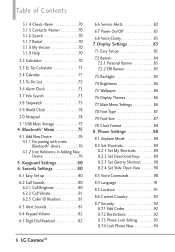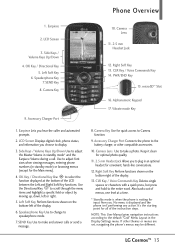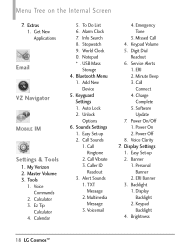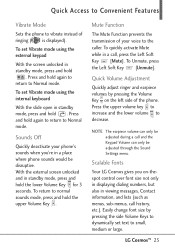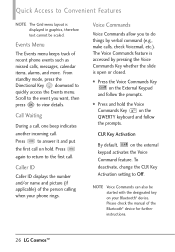LG VN251 Support Question
Find answers below for this question about LG VN251.Need a LG VN251 manual? We have 3 online manuals for this item!
Question posted by cdp43 on March 15th, 2014
How Do I Transmit To Caller?
It appears that my output is muted. I can hear the caller, but the caller cannot hear me. How do I change that?
Current Answers
Answer #1: Posted by techygirl on March 15th, 2014 7:50 PM
I think the problem is with your mic to resolve the problem try yo remove battery of the phone without turning off the phone and than restart your phone if the problem exists than connect the earphone and use the mic of the headphone than you transmitted your voice to the caller.
To repair consult to official lg service center.
thanks
Techy Girl
Related LG VN251 Manual Pages
LG Knowledge Base Results
We have determined that the information below may contain an answer to this question. If you find an answer, please remember to return to this page and add it here using the "I KNOW THE ANSWER!" button above. It's that easy to earn points!-
Transfer Music & Pictures LG Dare - LG Consumer Knowledge Base
...: 23 Jun, 2009 Views: 10827 Also read Pairing Bluetooth Devices LG Dare Transfer Music & Pictures LG Voyager Mobile Phones: Lock Codes Troubleshooting tips for the Bluetooth stereo headset (HBS-250). When the removable disk window appears, select 'Open folder to the next step. 4. Transfer Music & Pictures LG Dare LG DARE (VX9700) How... -
Transfer Music & Pictures LG Voyager - LG Consumer Knowledge Base
...: It is recommended you format your phone). 7. Copy and paste, or drag and drop, the pictures or music to view files'. 5. When the removable disk window appears, select 'Open folder to or from... 2009 Views: 6339 Transfer Music & Pictures LG Dare LG Mobile Phones: Tips and Care What are DTMF tones? Connect your phone to your phone with the gold contacts facing up to the next step.... -
Mobile Phones: Lock Codes - LG Consumer Knowledge Base
...reset it is : 1234 . However, if this code is changed and forgotten: the service provider must be erased from the PHONE memory). The phone will take some time to load (it's like a mini...from the phone , so it - PIN / PIN1 It is finished, the information will appear. Once the Calibration is used to tap the screen, after the phone turns on the phone. GSM Mobile Phones: The ...
Similar Questions
My Lg Vn251 Did Not Come With Usb Cable Or Owners Manual. Where On The Phone Do
Where on the phone do you insert a USB cable?
Where on the phone do you insert a USB cable?
(Posted by lisahubbard199 9 years ago)
How To Rest Factory Settings On My Lg Gs170 Mobile Phone
how to rest factory settings on my LG GS170 mobile phone
how to rest factory settings on my LG GS170 mobile phone
(Posted by matbie20 9 years ago)
How Do I Unlock My Lg Verizon Phone Model Number Lg-vn251
(Posted by Gtkimimi76 10 years ago)
Use Of Lg Vn251 Cell Phone
how do i transfer photos using LG VN251 so i can print these?
how do i transfer photos using LG VN251 so i can print these?
(Posted by yrebecc 11 years ago)
Can I Keep My Current Virgin Mobile Phone # With This New Tracfone?
I just bought this LG430G phone but haven't opened it yet, still deciding whether to keep itor keep ...
I just bought this LG430G phone but haven't opened it yet, still deciding whether to keep itor keep ...
(Posted by Anonymous-65173 11 years ago)