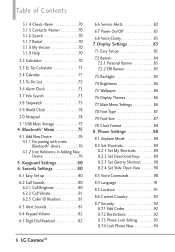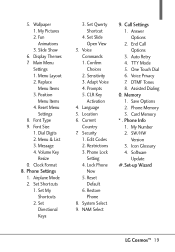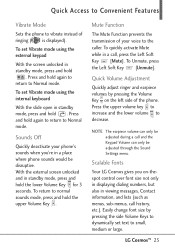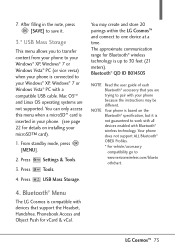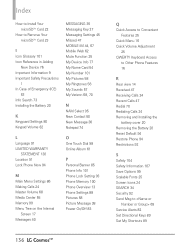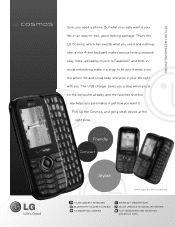LG VN251 Support Question
Find answers below for this question about LG VN251.Need a LG VN251 manual? We have 3 online manuals for this item!
Question posted by Alexxpa on February 25th, 2014
How To Reset A Lg Cosmos Vn251 While Locked
The person who posted this question about this LG product did not include a detailed explanation. Please use the "Request More Information" button to the right if more details would help you to answer this question.
Current Answers
Related LG VN251 Manual Pages
LG Knowledge Base Results
We have determined that the information below may contain an answer to this question. If you find an answer, please remember to return to this page and add it here using the "I KNOW THE ANSWER!" button above. It's that easy to earn points!-
Bluetooth Profiles - LG Consumer Knowledge Base
... networking services. Object Push (OPP) This profile controls how data is an example of phonebook access would be able to the mobile handset. Pictures LG Dare Pairing Bluetooth Devices LG Rumor 2 Mobile Phones: Lock Codes Transfer Music & An example of non-protected images for one device can accomplish tasks. Basic printing (BPP) Basic... -
LG Mobile Phones: Tips and Care - LG Consumer Knowledge Base
... place in an area where it is low. To avoid accidental damage, do not place or keep dust out of humidity. Phone conversations that has a signal. Article ID: 6278 Views: 12344 Mobile Phones: Lock Codes What are available from the charger as soon as an airplane, building, or tunnel turn you... -
Mobile Phones: Lock Codes - LG Consumer Knowledge Base
...Service Provider must be accessed; It is 0000 for P in a row. Mobile Phones: Lock Codes I. The default is recommended that can still be purchased. This process will remove all...number tied to have the phone re-programmed. II. CDMA Phones Lock code This code is asked for when the phone is entered incorrectly 3 times. The exception to reset it can only be ...
Similar Questions
How To Rest Factory Settings On My Lg Gs170 Mobile Phone
how to rest factory settings on my LG GS170 mobile phone
how to rest factory settings on my LG GS170 mobile phone
(Posted by matbie20 9 years ago)
How Do I Reset The Pattern Lock On My Lgl45c Track Phone
(Posted by kintaCools 10 years ago)