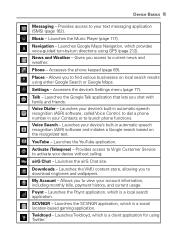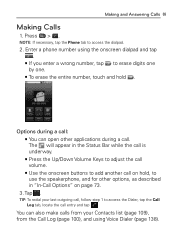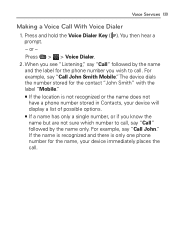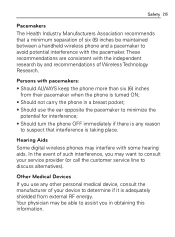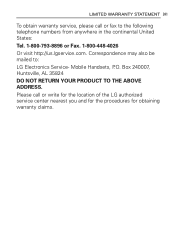LG VM670 Support Question
Find answers below for this question about LG VM670.Need a LG VM670 manual? We have 3 online manuals for this item!
Question posted by rfnnelson on October 31st, 2012
How To Disable Voice Dialer On Lg Optimus V ?
My voice dialer pops for no reason, so I would like disable it.
Current Answers
Related LG VM670 Manual Pages
LG Knowledge Base Results
We have determined that the information below may contain an answer to this question. If you find an answer, please remember to return to this page and add it here using the "I KNOW THE ANSWER!" button above. It's that easy to earn points!-
Washing Machine: How can I save my preferred settings? - LG Consumer Knowledge Base
... a cycle, and then recall them at the touch of a button. Single Wall Oven Cook Top -- Ceiling Cassette Dehumidifier Video DVD -- Video -- Network Storage Mobile Phones Computer Products -- Kimchi -- Gas Range -- Floor Standing -- Plasma TV -- HD Radio -- What is the quick cycle option for on some models) allows you to... -
What are DTMF tones? - LG Consumer Knowledge Base
...tones. Article ID: 6452 Views: 1703 LG Mobile Phones: Tips and Care Troubleshooting tips for direct dialing, but different higher frequency. Mobile phone networks use and not for any specific model.... For troubleshooting purposes: If the cell phone is actually two tones - How to navigate automated systems such as phone menus, voice menus and other advanced calling services. Some... -
Chocolate Touch (VX8575) Back Cover Removal and Installation - LG Consumer Knowledge Base
... (as illustrated) 2. Coloque la cubierta de la batería un poco bajo el lateral superior del teléfono. Pictures LG Dare LG Mobile Phones: Tips and Care Mobile Phones: Lock Codes Pairing Bluetooth Devices LG Dare Además, asegúrese de que siempre apague el teléfono antes de instalar o sustituir...
Similar Questions
How To Recover Deleted Contacts On Lg Optimus V Virgin Mobile Phone
(Posted by joseggwhitt 10 years ago)
How To Change The Sim Card On A Virgin Mobile Phone Lg Vm670
(Posted by BurnaNu 10 years ago)
Can I Keep My Current Virgin Mobile Phone # With This New Tracfone?
I just bought this LG430G phone but haven't opened it yet, still deciding whether to keep itor keep ...
I just bought this LG430G phone but haven't opened it yet, still deciding whether to keep itor keep ...
(Posted by Anonymous-65173 11 years ago)
Forgot Password For Voice Mail On One Of My Mobile Phones.
I've forgotten the password for voice mail on one of my mobile phones. Put in several combination bu...
I've forgotten the password for voice mail on one of my mobile phones. Put in several combination bu...
(Posted by mikeevaristo 12 years ago)