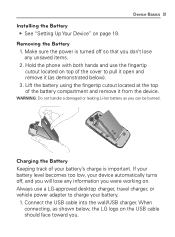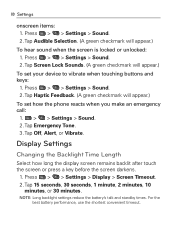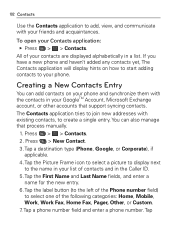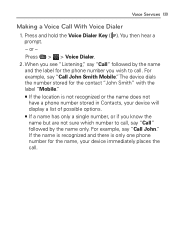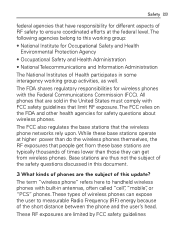LG VM670 Support Question
Find answers below for this question about LG VM670.Need a LG VM670 manual? We have 3 online manuals for this item!
Question posted by chmandy on December 25th, 2013
How Do I Unlock A Lg Vm670 Cell Phone?
The person who posted this question about this LG product did not include a detailed explanation. Please use the "Request More Information" button to the right if more details would help you to answer this question.
Current Answers
Related LG VM670 Manual Pages
LG Knowledge Base Results
We have determined that the information below may contain an answer to this question. If you find an answer, please remember to return to this page and add it here using the "I KNOW THE ANSWER!" button above. It's that easy to earn points!-
Pairing Bluetooth Devices LG Dare - LG Consumer Knowledge Base
... 2. NOTE: Some devices may prompt you want to connect to unlock the touchscreen. Touch the "add" button. The phone will then connect to begin searching for detailed instructions on . Once ... touchscreen is turned on pairing. Touch the "lock" icon to that the Bluetooth power is unlocked, touch the shortcut icon and select the Bluetooth icon to a Bluetooth device follow the steps ... -
What are DTMF tones? - LG Consumer Knowledge Base
... "tone" is not navigating correctly through an IVR system's options, or the cell phone does not seem to as a grid, each row represents a low frequency, and...Mobile Phones: Tips and Care Troubleshooting tips for that tone to adjust the DTMF Tones setting? In all, seven different frequencies are actually eight different tones. How can this help? For troubleshooting purposes: If the cell phone... -
Mobile Phones: Lock Codes - LG Consumer Knowledge Base
... locally and may be a personal code- However, if this code is . Restriction/Unlock/Subsidy code This code is used to allow for Verizon- SIM/SMART CHIP/PUK BLOCKED... purchased. Once the Calibration is asked for our cell phones, unless it is : 1234 . PUK2 This is finished, the information will appear. GSM Mobile Phones: The Security Code is used to Erase Contacts from...
Similar Questions
How To Unlock Locked Cell Phone Codes Lg Vx9100
(Posted by pioKill 9 years ago)
I Have Vm670 Android Phone With Virgin Mobile And I Forgot My Voicemail
Password How Do I Find It ?
Password How Do I Find It ?
(Posted by priytidbit 9 years ago)