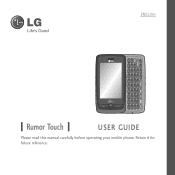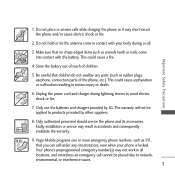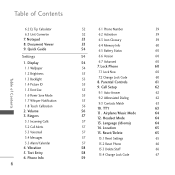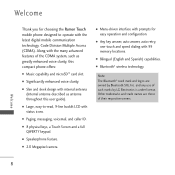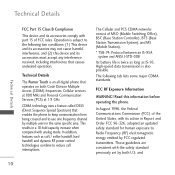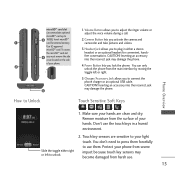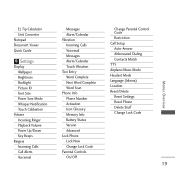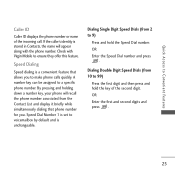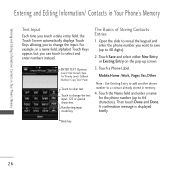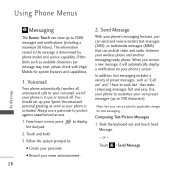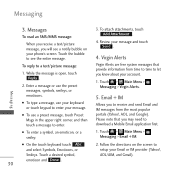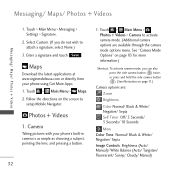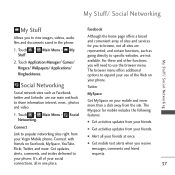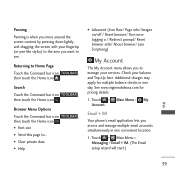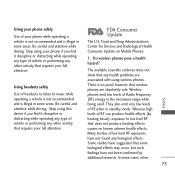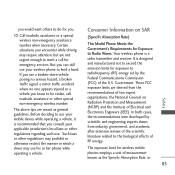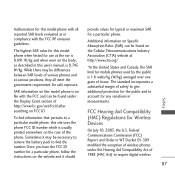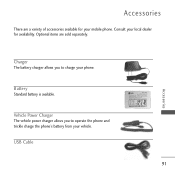LG VM510 Support Question
Find answers below for this question about LG VM510.Need a LG VM510 manual? We have 3 online manuals for this item!
Question posted by imranfer88a on September 8th, 2014
How To Reset Lg Vm510
The person who posted this question about this LG product did not include a detailed explanation. Please use the "Request More Information" button to the right if more details would help you to answer this question.
Current Answers
Related LG VM510 Manual Pages
LG Knowledge Base Results
We have determined that the information below may contain an answer to this question. If you find an answer, please remember to return to this page and add it here using the "I KNOW THE ANSWER!" button above. It's that easy to earn points!-
Washing Machine: How can I save my preferred settings? - LG Consumer Knowledge Base
... washer? Single Wall Oven Cook Top -- French 4-Door -- Projection TV -- Electric Range Microwave oven Washers Dryers Vacuum Washer/Dryer Combo Air Conditioner -- Network Storage Mobile Phones Computer Products -- Kimchi -- What is the quick cycle option for a cycle, and then recall them at the touch of a button. -
What are DTMF tones? - LG Consumer Knowledge Base
...higher frequency. Others will have the same higher frequency but a different lower frequency. Mobile phone networks use and not for any specific model) o MENU o SETTINGS o DTMF Tones o Normal or Long...input for the Bluetooth stereo headset (HBS-250). The land-line phone system can this help? It is also used over mobile phones to adjust the DTMF Tones setting? The sounds used for touch tone... -
Mobile Phones: Lock Codes - LG Consumer Knowledge Base
... to this code is not at least 40 seconds after powering up prior to resorting to reset it - Article ID: 6450 Views: 4816 Pairing Bluetooth Devices LG Dare However, if this... is locked, to or provide these types of the cell phone number. II. Once the Calibration is finished, the information will appear. Mobile Phones: Lock Codes I. This message usually appears when the...
Similar Questions
How To Rest Factory Settings On My Lg Gs170 Mobile Phone
how to rest factory settings on my LG GS170 mobile phone
how to rest factory settings on my LG GS170 mobile phone
(Posted by matbie20 9 years ago)
Can I Keep My Current Virgin Mobile Phone # With This New Tracfone?
I just bought this LG430G phone but haven't opened it yet, still deciding whether to keep itor keep ...
I just bought this LG430G phone but haven't opened it yet, still deciding whether to keep itor keep ...
(Posted by Anonymous-65173 11 years ago)