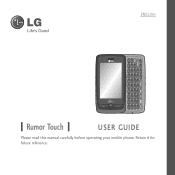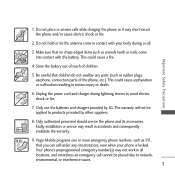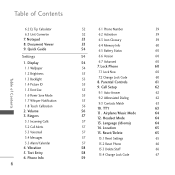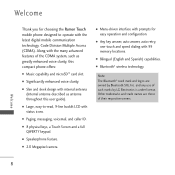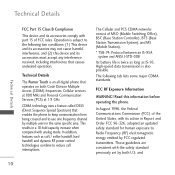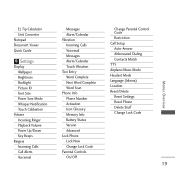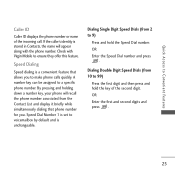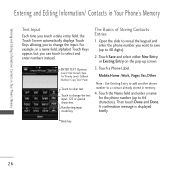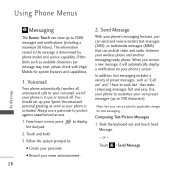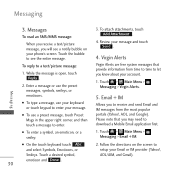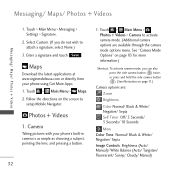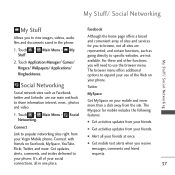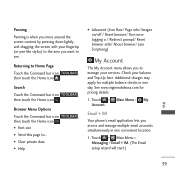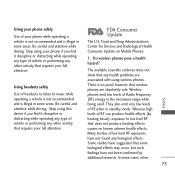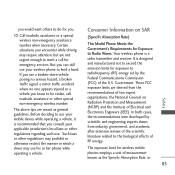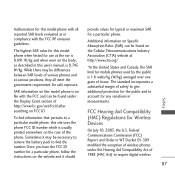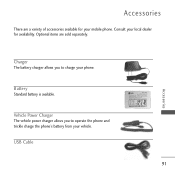LG VM510 Support Question
Find answers below for this question about LG VM510.Need a LG VM510 manual? We have 3 online manuals for this item!
Question posted by Olive647221 on July 9th, 2014
How To Hard Reset A Vm510 Without Youtube
The person who posted this question about this LG product did not include a detailed explanation. Please use the "Request More Information" button to the right if more details would help you to answer this question.
Current Answers
Related LG VM510 Manual Pages
LG Knowledge Base Results
We have determined that the information below may contain an answer to this question. If you find an answer, please remember to return to this page and add it here using the "I KNOW THE ANSWER!" button above. It's that easy to earn points!-
LG Mobile Phones: Tips and Care - LG Consumer Knowledge Base
... beach or high fog areas. attempt to keep battery life longer during phone calls: Avoid using your phone. To avoid accidental damage, do not place or keep the phone in underground, mountain, or areas where the signal strength is raining. / Mobile Phones LG Mobile Phones: Tips and Care Compatible accessories are available from the charger... -
Washing Machine: How can I save my preferred settings? - LG Consumer Knowledge Base
... the washer on WM0642HW 4. More articles Knowledgebase by category: ____ Refrigerators -- Side by Side -- Window -- DVD Player (Combo/Recorder) TV -- Plasma TV -- Network Storage Mobile Phones Computer Products -- What is the maximum spin speed on my LG washer? Also listed in Prev Next What is the steam fresh cycle on my... -
Mobile Phones: Lock Codes - LG Consumer Knowledge Base
... code. PUK2 This is asked for our cell phones, unless it is an 8 digit code that can be provided by performing a Full or Hard Reset on the phone. the default lock code is the one... be entered but has been forgotten, it can only be contacted to be removed. GSM Mobile Phones: The Security Code is entered incorrectly 10 times; The default code is 1111 . The ...
Similar Questions
Hard Reset Lgl38c Straight Talk Phone Forgot Password And Gmail.
how to hard reset LGL38C When u forgot your gmail account info and the pattern password to the phone...
how to hard reset LGL38C When u forgot your gmail account info and the pattern password to the phone...
(Posted by Kaseyblaane12 6 years ago)