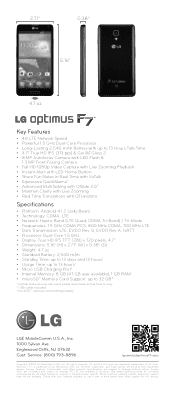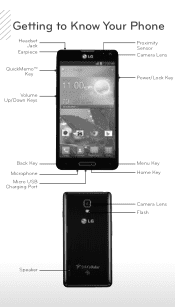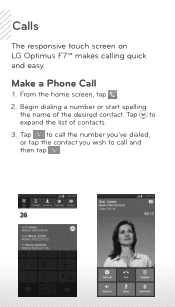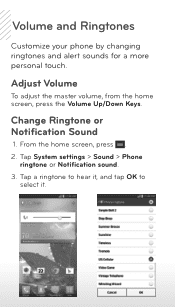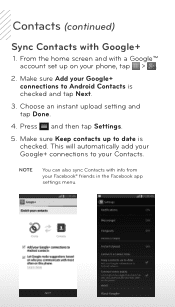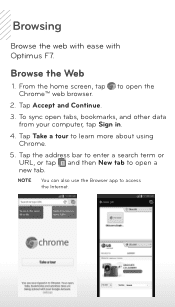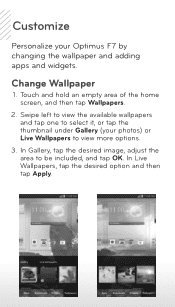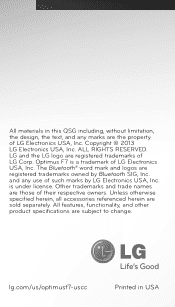LG US780 Support Question
Find answers below for this question about LG US780.Need a LG US780 manual? We have 3 online manuals for this item!
Question posted by xdayzx on September 12th, 2013
Can I Change The Color Of The Led Notification Light?
On power up it lights up in defferent colors...lg optimus f7
Current Answers
Related LG US780 Manual Pages
LG Knowledge Base Results
We have determined that the information below may contain an answer to this question. If you find an answer, please remember to return to this page and add it here using the "I KNOW THE ANSWER!" button above. It's that easy to earn points!-
Television: No Power - LG Consumer Knowledge Base
... the off position, no LED indicator light is present even if the television is in another outlet. If the issue is turned on, the LED will change to blue or green depending on connecting a PC to the remote control, try pressing the power button on a television receiving power from the electrical outlet a "red... -
LHB975 Rear Speaker / Subwoofer Syncing - LG Consumer Knowledge Base
... Syncing In a case where there is no sound coming from within the... Reconnect the power cord to the main unit. Turn on both the wireless receiver and subwoofer. If you do not see the blue LED indicator lights, pairing was successful. Article ID: 6467 Last updated: 08 Jul, 2010 Views: 306 Blu... -
3D Requirements & FAQs - LG Consumer Knowledge Base
...Requirements & Yes. Just turn on the glasses by holding the power button for 1 second, the LED will light up for best results. Typically no specific limit. When you turn ... Vudu NetCast Network Install and Troubleshooting Television: Noise/Audio problems VUDU install and setup Television: Not changing Channels FAQs What's required to watch a 3D Blu-ray Movie? 1) 3D Ready TV ...
Similar Questions
Why Does My Keyboard On Ny Lg Us780 Not Pop Up?
My phone allows me to put password in but will not let me text or change securty features . The keyb...
My phone allows me to put password in but will not let me text or change securty features . The keyb...
(Posted by justinboyette 9 years ago)
Unlocking My.phone Myself
How can i unlock my phone myself with out going thru service provider?
How can i unlock my phone myself with out going thru service provider?
(Posted by babiigurl417 10 years ago)
How Do I Unlock My Lg Us780 And My Us780 Imei Only Has 14 Numbers Is That Bad
(Posted by Anonymous-132781 10 years ago)
Changing Color Of My Phone.
My phone when i open i see some strecth mark diffirent color. is it Flex is the problem?
My phone when i open i see some strecth mark diffirent color. is it Flex is the problem?
(Posted by Chingatyourservice 10 years ago)
Does The Lg Motion Have Led Notification Light For Received Texts
(Posted by kbigmomma4 10 years ago)