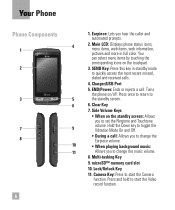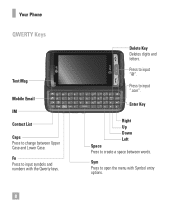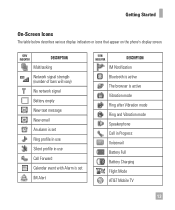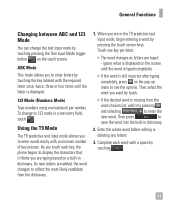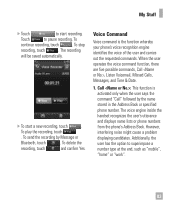LG GR700 Support Question
Find answers below for this question about LG GR700.Need a LG GR700 manual? We have 2 online manuals for this item!
Question posted by Chingatyourservice on February 25th, 2014
Changing Color Of My Phone.
My phone when i open i see some strecth mark diffirent color. is it Flex is the problem?
Current Answers
Related LG GR700 Manual Pages
LG Knowledge Base Results
We have determined that the information below may contain an answer to this question. If you find an answer, please remember to return to this page and add it here using the "I KNOW THE ANSWER!" button above. It's that easy to earn points!-
TV:Audio Connections - LG Consumer Knowledge Base
... carry either a stereo or multi-channel digital audio signal and will simply push into the opening, release the button, and the spring-loaded clamp grabs the wire. Special care needs to...: 3061 Views: 1647 TV:AUDIO Spring-clip - Because of electrical current. Phone connectors are often color-coded in early telephone switchboards. Binding posts accept nearly any cable with the ... -
What are DTMF tones? - LG Consumer Knowledge Base
...Article ID: 6452 Views: 1703 LG Mobile Phones: Tips and Care Troubleshooting tips for options or codes, adjusting the DTMF tones will more than likely fix the problem. microSD tm Memory Port Pairing Bluetooth ...a low frequency, and each column represents a high frequency. It is used over mobile phones to navigate automated systems such as DTMF (Dual Tone Multiple Frequencies) tones. Each number... -
Mobile Phones: Lock Codes - LG Consumer Knowledge Base
... a software reload or flash on the Fixed Dial List. 2222 The LG CT810 (Incite) is the exception to this code is changed and forgotten: the service provider must be a personal code- Mobile Phones: Lock Codes I. This software reload or flash can be obtained. LG CT810 (Incite) The only default code is...
Similar Questions
How Do I Change My Phone Back To English My Grandson Changed It To Spanish
(Posted by timj4007 8 years ago)