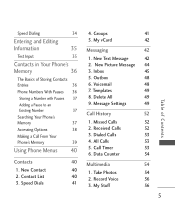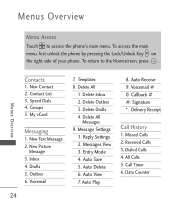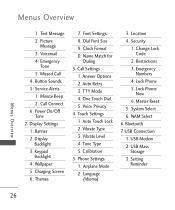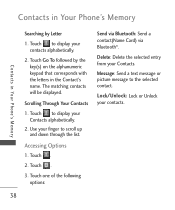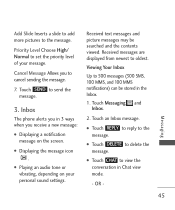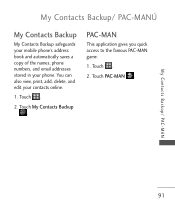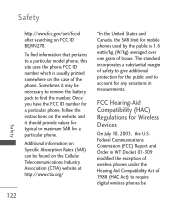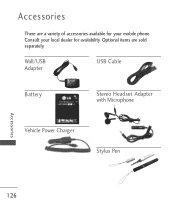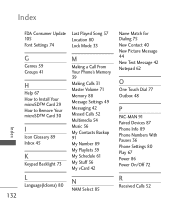LG UN270 Support Question
Find answers below for this question about LG UN270.Need a LG UN270 manual? We have 3 online manuals for this item!
Question posted by 3089990469 on July 31st, 2013
Volume Won't Turn Off Now, And Can't Get Picture Messages!!
I am no longer able to turn the volume off on my phone, and for the past week I haven't been able to get picture messages. Why????
Current Answers
Related LG UN270 Manual Pages
LG Knowledge Base Results
We have determined that the information below may contain an answer to this question. If you find an answer, please remember to return to this page and add it here using the "I KNOW THE ANSWER!" button above. It's that easy to earn points!-
LG Mobile Phones: Tips and Care - LG Consumer Knowledge Base
...card, and USB) on the phones at all such as charging is low. Tips to keep battery life longer during phone calls: Avoid using your phone when it will be reduced over...tunnel turn you phone off until you are in areas where signal strength is raining. / Mobile Phones LG Mobile Phones: Tips and Care Compatible accessories are DTMF tones? Network Storage Transfer Music & Pictures ... -
Chocolate Touch (VX8575) Back Cover Removal and Installation - LG Consumer Knowledge Base
...To Install the back cover 1. Advanced Phone Book Features: Entering Wait and Pause periods Transfer Music & Pictures LG Dare LG Mobile Phones: Tips and Care Mobile Phones: Lock Codes Pairing Bluetooth Devices LG Dare... con ambas manos (como desmostrado). 3. Hold the phone securely with your thumb until it up to the phone has been turned off before you can install the battery and micro... -
Mobile Phones: Lock Codes - LG Consumer Knowledge Base
... the phone turns on the phone. PIN2 It is entered incorrectly 10 times in U nlock K ey and it is 2431 Should the code be changed and forgotten: the service provider must be done either as specified on the phone. Keep holding them pressed: Volume Down, Camera Key and Power/End Key. the default lock...
Similar Questions
Help Screen Wont Trun On But The Phone Will
ok so mylg-UN270-attune recently stoped working for my well the screen did anyway when i plug it int...
ok so mylg-UN270-attune recently stoped working for my well the screen did anyway when i plug it int...
(Posted by demonicempire141 11 years ago)
Lg Touchscreen Won't Work Proerly
touchscreen has become unresponsive when I press down on the keys. I have to press down really hard ...
touchscreen has become unresponsive when I press down on the keys. I have to press down really hard ...
(Posted by bdwelborn 11 years ago)
Can I Keep My Current Virgin Mobile Phone # With This New Tracfone?
I just bought this LG430G phone but haven't opened it yet, still deciding whether to keep itor keep ...
I just bought this LG430G phone but haven't opened it yet, still deciding whether to keep itor keep ...
(Posted by Anonymous-65173 11 years ago)
Forgot Password For Voice Mail On One Of My Mobile Phones.
I've forgotten the password for voice mail on one of my mobile phones. Put in several combination bu...
I've forgotten the password for voice mail on one of my mobile phones. Put in several combination bu...
(Posted by mikeevaristo 12 years ago)