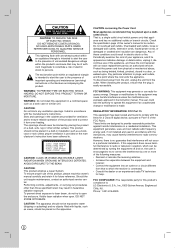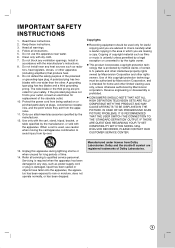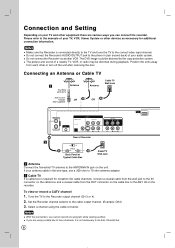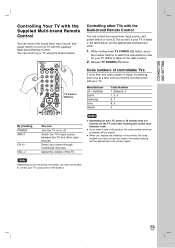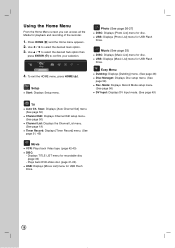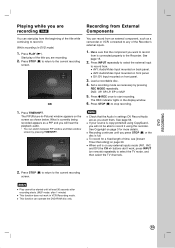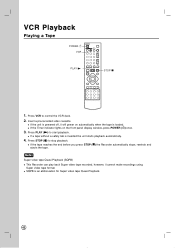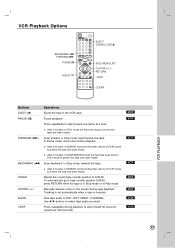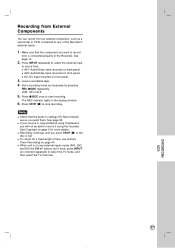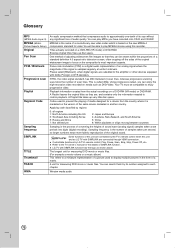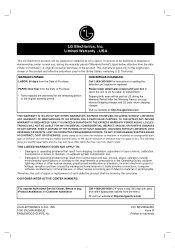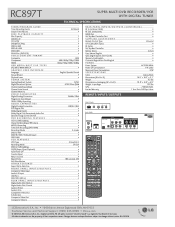LG RC897T Support Question
Find answers below for this question about LG RC897T - LG - DVDr/ VCR Combo.Need a LG RC897T manual? We have 2 online manuals for this item!
Question posted by chunmsa on July 23rd, 2014
Lg Rc897t Does Not Boot
The person who posted this question about this LG product did not include a detailed explanation. Please use the "Request More Information" button to the right if more details would help you to answer this question.
Current Answers
Related LG RC897T Manual Pages
LG Knowledge Base Results
We have determined that the information below may contain an answer to this question. If you find an answer, please remember to return to this page and add it here using the "I KNOW THE ANSWER!" button above. It's that easy to earn points!-
BD (Blu-ray Disc) Video Problems - LG Consumer Knowledge Base
...boot with IDE optical drive connected Software Updates HDCP is part of standard, so it . Article ID: 6136 Views: 2218 What is not encrypted. To be displayed, Blu-ray Disc (BD) video requires recent and powerful PC components. You can view BD video... the discs content protection allows it is required even when watching video that is the shelf life of the minimum requirements not being met... -
One Touch Overview - LG Consumer Knowledge Base
...DVD menus. Start recording by inserting a blank DVD into the drive, connect a video source to edit the video you can capture video; Advanced mode would be used for most situations since it 's working when the One...on your PC opens and shows you can begin using One Touch. You will not boot with video recording capability. Article ID: 6149 Views: 1134 What is being recorded. Disc Types ... -
DLNA Setup for LG Networked Attached Storage (NAS) - LG Consumer Knowledge Base
... the NAS? The LG NAS supports more formats than most likely be required to enter a password. 3) Choose Video 4) Choose Album or All Video Note that in the list. If you run Wind ows Media Player, it boots. / Network Storage DLNA Setup for Digital Living Network Appliance. Select it and click 4) Now with DLNA is...
Similar Questions
Repairing Lg Rc897t
no sound picture cuts and! Is it worth repairing?
no sound picture cuts and! Is it worth repairing?
(Posted by ericizumi51 2 years ago)
Lg Rc897t Wont Go Past Hello On Startup
lg rc897t wont go past hello on startup
lg rc897t wont go past hello on startup
(Posted by lonestranger 11 years ago)
Lg Rc897t - Dvdr/ Vcr Combo Will Not Power On
(Posted by Anonymous-30211 12 years ago)
Do You Have And Written Instruction On Playing A Cd In Your Rc897t Recorder?
In the instruction manual for the MODEL RC897T DVD/Video Tape Recorder with Digital Tuner I could no...
In the instruction manual for the MODEL RC897T DVD/Video Tape Recorder with Digital Tuner I could no...
(Posted by boblawrence 14 years ago)