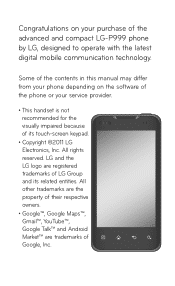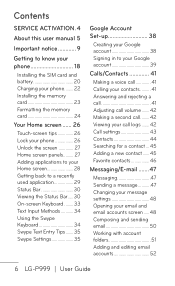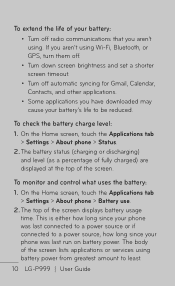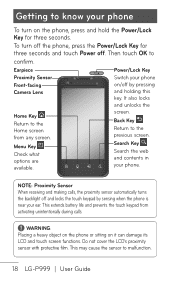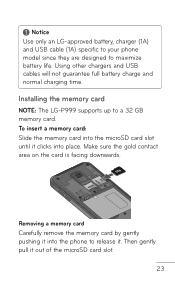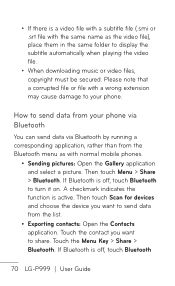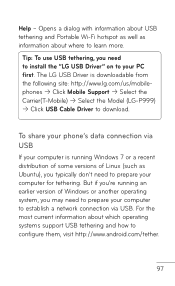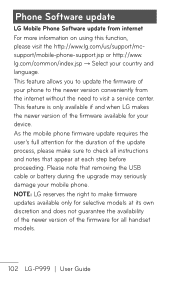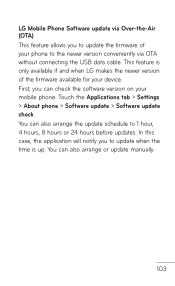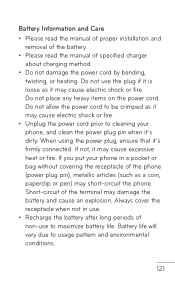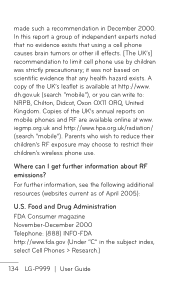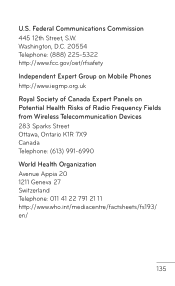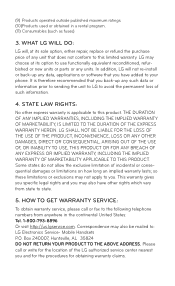LG P999 Support Question
Find answers below for this question about LG P999.Need a LG P999 manual? We have 4 online manuals for this item!
Question posted by Abuelmar on March 4th, 2014
How To Prolong Battery Life For Lg Model P999
The person who posted this question about this LG product did not include a detailed explanation. Please use the "Request More Information" button to the right if more details would help you to answer this question.
Current Answers
Related LG P999 Manual Pages
LG Knowledge Base Results
We have determined that the information below may contain an answer to this question. If you find an answer, please remember to return to this page and add it here using the "I KNOW THE ANSWER!" button above. It's that easy to earn points!-
LG Mobile Phones: Tips and Care - LG Consumer Knowledge Base
... 2 microSD tm Memory Port / Mobile Phones LG Mobile Phones: Tips and Care Compatible accessories are available from the charger as soon as an airplane, building, or tunnel turn you phone off until you are in an area where it is low. Tips to extend phone battery life: Tips for your phone. NOTE: During normal operation and... -
What are DTMF tones? - LG Consumer Knowledge Base
...Mobile phone networks use and not for any specific model) o MENU o SETTINGS o DTMF Tones o Normal or Long With touch-tone land-line phones, pressing a key on a phone keypad (as well as the "#" and "*") is also used over mobile phones... Bluetooth Devices LG Rumor 2 Article ID: 6452 Views: 1703 LG Mobile Phones: Tips and Care Troubleshooting tips for the higher frequencies. How to determine... -
Chocolate Touch (VX8575) Back Cover Removal and Installation - LG Consumer Knowledge Base
/ Mobile Phones Chocolate Touch (VX8575) Back Cover Removal and Installation You will need to remove the back cover before installing or replacing the battery. Also, always ensure that the hooks on the phone. Push the back cover up to the phone has been turned off before you can install the battery and micro SD card on...
Similar Questions
Can I Get An Lg-p999 Touch Screen Glass Replacement For G2x 4g Smart Phone
(Posted by abaso 11 years ago)
How To Download Driver For The Lg Phone Model Po999?
My phone is LG model P999 and i need to put music and pictures on it from y laptop which i can not d...
My phone is LG model P999 and i need to put music and pictures on it from y laptop which i can not d...
(Posted by soheilarahmanpour 11 years ago)