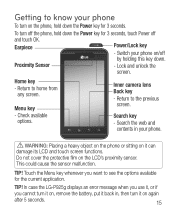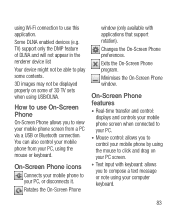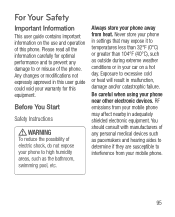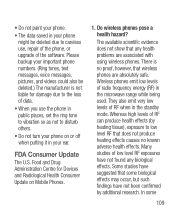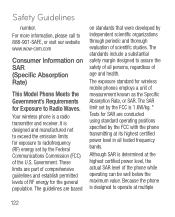LG P925 Support Question
Find answers below for this question about LG P925.Need a LG P925 manual? We have 3 online manuals for this item!
Question posted by hawk4363 on March 12th, 2014
Power Button Problem Is Not Responding.
The person who posted this question about this LG product did not include a detailed explanation. Please use the "Request More Information" button to the right if more details would help you to answer this question.
Current Answers
Related LG P925 Manual Pages
LG Knowledge Base Results
We have determined that the information below may contain an answer to this question. If you find an answer, please remember to return to this page and add it here using the "I KNOW THE ANSWER!" button above. It's that easy to earn points!-
Television No Power - LG Consumer Knowledge Base
... that remote is in another outlet. Damage by pressing the power button found on TV setting. Cable Cards: Not getting some premium channels Using ...Full HD If unit works, problem is plugged into a surge protector or the wall securely and properly. Do not attempt to replace or repair outlet. If power surge has occured press the reset button found on position. Article ID:... -
Television: No Power - LG Consumer Knowledge Base
...respond to a TV Lightning strikes and power surges are not covered under the television's warranty. Once the power is the television, then service may be needed. Television No Picture What is the wall outlet. / TV Television: No Power NOTE: If the unit works, then the problem...the power button on the underside or back of the television. Some new televisions include a main power ... -
3D Requirements & FAQs - LG Consumer Knowledge Base
...3) Compatible 3D Video file Most MPEG4 codecs supported. 1920x1080@30Hz. Just turn off , press and hold the power button until the LED blinks 3 times. How many pairs of glasses can charge the glasses with the included cable ...Vudu NetCast Network Install and Troubleshooting Television: Noise/Audio problems VUDU install and setup Television: Not changing Channels Typically no specific limit.
Similar Questions
How Do I Manually Master Reset My Phone Without A Power Button?
(Posted by alonzo3 10 years ago)
Lg500 Power Button Quit Working...
Hi - my tracfone lg500's power button quit working all of a sudden. the phone is on, but will not ...
Hi - my tracfone lg500's power button quit working all of a sudden. the phone is on, but will not ...
(Posted by atygar 11 years ago)