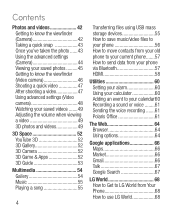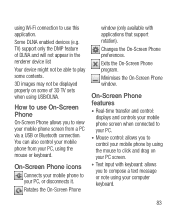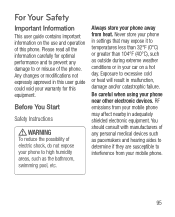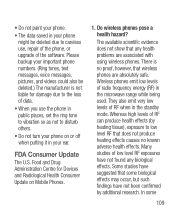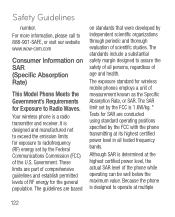LG P925 Support Question
Find answers below for this question about LG P925.Need a LG P925 manual? We have 3 online manuals for this item!
Question posted by Anonymous-149806 on March 10th, 2015
Calendar Will Not Save Events Since Daylight Savings 2015
The person who posted this question about this LG product did not include a detailed explanation. Please use the "Request More Information" button to the right if more details would help you to answer this question.
Current Answers
Answer #1: Posted by aureliamarygrace on March 11th, 2015 12:24 AM
Since you did not provide a detailed information, I decided to give you some LG useful links that may help to resolve issues of your device.
For Self-help Troubleshoot & Resolve tool (For steps to resolve issues with your device, please click the underlined link.
For Device Support Center for warranty & technical service link.
For Chat support & other support option link.
Related LG P925 Manual Pages
LG Knowledge Base Results
We have determined that the information below may contain an answer to this question. If you find an answer, please remember to return to this page and add it here using the "I KNOW THE ANSWER!" button above. It's that easy to earn points!-
Bluetooth Profiles - LG Consumer Knowledge Base
...160;profile controls how an enabled mobile device would be sending and receiving name cards or calendar events between devices. Object Push (OPP) This profile ... room device. This profile allows use would be synchronizing a contact list between devices. / Mobile Phones Bluetooth Profiles B luetooth profiles - An example of your name card, phonebook entries, and ... -
LG Mobile Phones: Tips and Care - LG Consumer Knowledge Base
... over time. Avoid high heat and levels of these ports. Tips to extend phone battery life: Tips for your handset. Use a carry case for cleaning and care of humidity like the beach or high fog areas. / Mobile Phones LG Mobile Phones: Tips and Care Compatible accessories are available from the charger as... -
Washing Machine: How can I save my preferred settings? - LG Consumer Knowledge Base
... been stored. Digital Transition Information Home Theater Audio -- Optical Drives -- Network Storage Mobile Phones Computer Products -- Select a cycle. 2. What is the quick cycle option for ..." button. What are the power requirements for 3 seconds. HD Radio -- How do I save preferred temperature, spin speed, soil level, and other desired options. Press the "custom...
Similar Questions
How Can I Free Download Music And Save It Into Phone Or Sd Card
how can i free download music and save it into phone or sd card
how can i free download music and save it into phone or sd card
(Posted by deep11419 11 years ago)
Can I Keep My Current Virgin Mobile Phone # With This New Tracfone?
I just bought this LG430G phone but haven't opened it yet, still deciding whether to keep itor keep ...
I just bought this LG430G phone but haven't opened it yet, still deciding whether to keep itor keep ...
(Posted by Anonymous-65173 11 years ago)