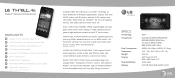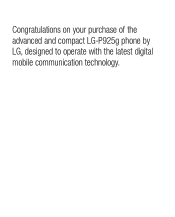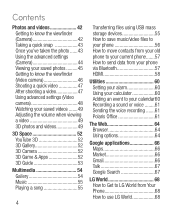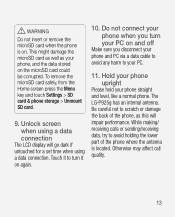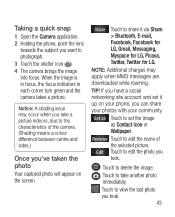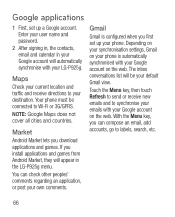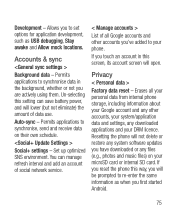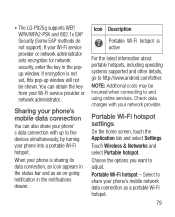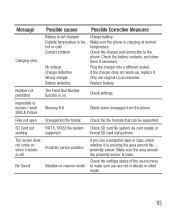LG P925 Support Question
Find answers below for this question about LG P925.Need a LG P925 manual? We have 3 online manuals for this item!
Question posted by night12 on May 23rd, 2014
How I Send Photo Via Bluetooth Ussing Phone Lg P925
The person who posted this question about this LG product did not include a detailed explanation. Please use the "Request More Information" button to the right if more details would help you to answer this question.
Current Answers
Related LG P925 Manual Pages
LG Knowledge Base Results
We have determined that the information below may contain an answer to this question. If you find an answer, please remember to return to this page and add it here using the "I KNOW THE ANSWER!" button above. It's that easy to earn points!-
Bluetooth Profiles - LG Consumer Knowledge Base
... device like pictures from a mobile handset is able to an LG bluetooth stereo headset (HBS-250). Pictures LG Dare Pairing Bluetooth Devices LG Rumor 2 Mobile Phones: Lock Codes Transfer Music & Basic printing (BPP) Basic printing allows an enabled device to send text and images to the mobile handset. / Mobile Phones Bluetooth Profiles B luetooth profiles - -
Mobile Phones: Lock Codes - LG Consumer Knowledge Base
... Mobile Phones: The Security Code is entered incorrectly 10 times in U nlock K ey and it is recommended to this rule is . PIN / PIN1 It is used to this option. If by the Service Provider. It is backed up . Article ID: 6450 Views: 4816 Pairing Bluetooth Devices LG Dare stands for when the phone is... -
Advanced Phone Book Features: Entering Wait and Pause periods - LG Consumer Knowledge Base
...but not the amount of time until it takes 8 seconds for the automated system to greet the caller and ask for the phone to send the desired series of numbers to dialing or by the code, extension or option desired. The [Release] key depends on the... Pause types are too many options to get an approximate timing of how long it work? Article ID: 6453 Views: 973 Also read Bluetooth Profiles
Similar Questions
How Do I Send Photos To Other Phones From My Straight Talk Lg Optimus Logic Cell
(Posted by Anonymous-117691 10 years ago)
Can't
Send Photos Why Do I Get The Error Message Unable To Send Message?
The error message is unable to send message. Why can't I send photos?
The error message is unable to send message. Why can't I send photos?
(Posted by hannanmd 10 years ago)