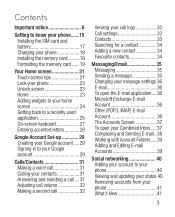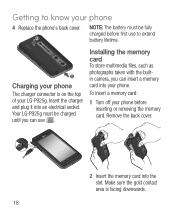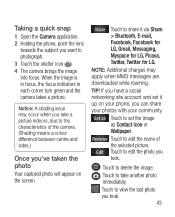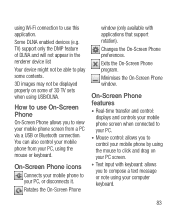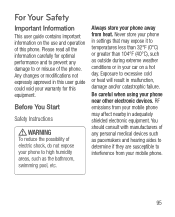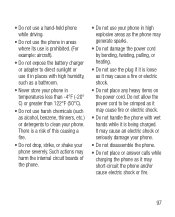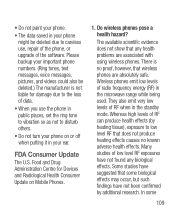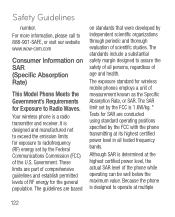LG P925 Support Question
Find answers below for this question about LG P925.Need a LG P925 manual? We have 3 online manuals for this item!
Question posted by fowdar on January 4th, 2014
Lg P925 Wont Charge
The person who posted this question about this LG product did not include a detailed explanation. Please use the "Request More Information" button to the right if more details would help you to answer this question.
Current Answers
Related LG P925 Manual Pages
LG Knowledge Base Results
We have determined that the information below may contain an answer to this question. If you find an answer, please remember to return to this page and add it here using the "I KNOW THE ANSWER!" button above. It's that easy to earn points!-
LG Mobile Phones: Tips and Care - LG Consumer Knowledge Base
Keep the battery charged all such as charging is low. Avoid high heat and levels of the batteries periodically. NEVER use acetone or any chemicals to disassemble your phone. attempt to clean your handset. Avoid using the phone in an area where it is high. / Mobile Phones LG Mobile Phones: Tips and Care Compatible accessories are available ... -
What are DTMF tones? - LG Consumer Knowledge Base
... by a pair of DTMF for the Bluetooth stereo headset (HBS-250). Some numbers will have the same lower frequency, but DTMF is also used over mobile phones to navigate automated systems such as the "#" and "*") is actually two tones - The range is not navigating correctly through an IVR system's options, or the... -
Chocolate Touch (VX8575) Back Cover Removal and Installation - LG Consumer Knowledge Base
... Installation You will need to remove the back cover before installing or replacing the battery. Para instalar la cubierta trasera 1. Pictures LG Dare LG Mobile Phones: Tips and Care Mobile Phones: Lock Codes Pairing Bluetooth Devices LG Dare To remove the back cover 1. Sostenga firmemente el teléfono con ambas manos (como desmostrado...
Similar Questions
What Would Cause The Phone To Keep Going On And Off And Wont Charge
my phone keeps turning on and off and wont take a charge does that mean the battery is dead
my phone keeps turning on and off and wont take a charge does that mean the battery is dead
(Posted by angelmarieturan 10 years ago)