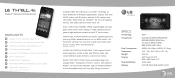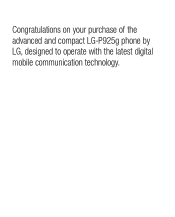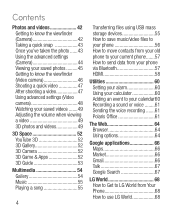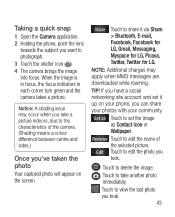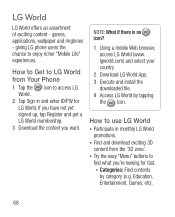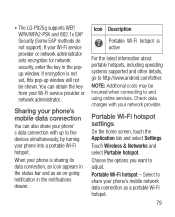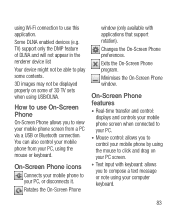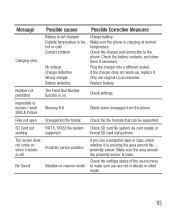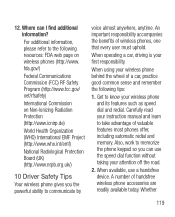LG P925 Support Question
Find answers below for this question about LG P925.Need a LG P925 manual? We have 3 online manuals for this item!
Question posted by nomadmon on January 6th, 2014
Will A Bluetooth Mouse Work With An Lg P925 Cell Phone
The person who posted this question about this LG product did not include a detailed explanation. Please use the "Request More Information" button to the right if more details would help you to answer this question.
Current Answers
Related LG P925 Manual Pages
LG Knowledge Base Results
We have determined that the information below may contain an answer to this question. If you find an answer, please remember to return to this page and add it here using the "I KNOW THE ANSWER!" button above. It's that easy to earn points!-
Bluetooth Profiles - LG Consumer Knowledge Base
...files to an LG bluetooth stereo headset (HBS-250). Headset (HSP) This profile allows the mobile phone a method to communicate with a bluetooth hands free headset is an.... File Transfer (FTP) Controls how files that are processes by another device. / Mobile Phones Bluetooth Profiles B luetooth profiles - This profile allows use would be streaming songs stored on one... -
What are DTMF tones? - LG Consumer Knowledge Base
...phones, pressing a key on a phone keypad (as well as the "#" and "*") is used over mobile phones to navigate automated systems such as a telephone answering machine. It is not navigating correctly through an IVR system's options, or the cell phone...- microSD tm Memory Port Pairing Bluetooth Devices LG Rumor 2 Article ID: 6452 Views: 1703 LG Mobile Phones: Tips and Care Troubleshooting tips... -
Mobile Phones: Lock Codes - LG Consumer Knowledge Base
... our cell phones, unless it - The PIN is a number tied to be purchased. SIM/SMART CHIP/PUK BLOCKED A new SIM card must be a personal code- Restriction/Unlock/Subsidy code This code is entered incorrectly 10 times in a row. The exception to be requested from the PHONE memory). This needs to this rule- GSM Mobile Phones...