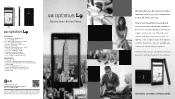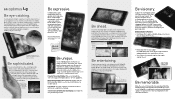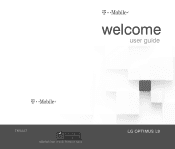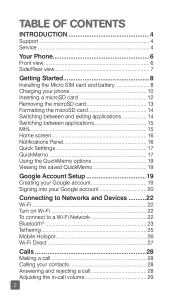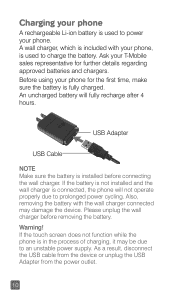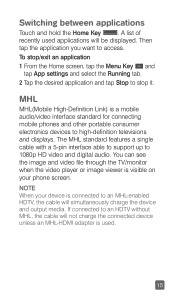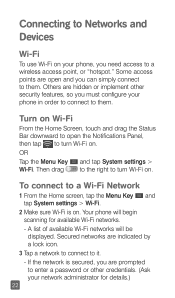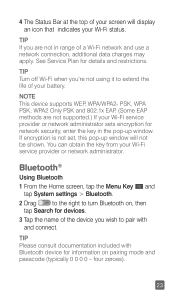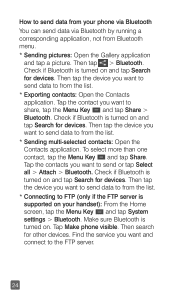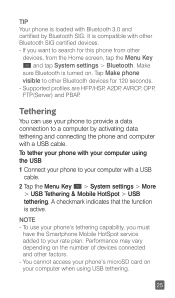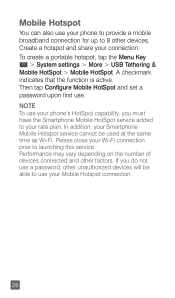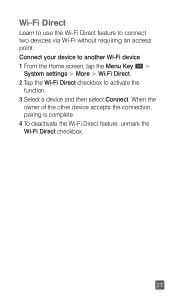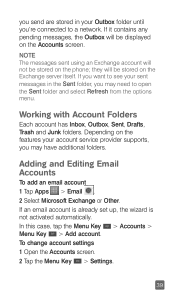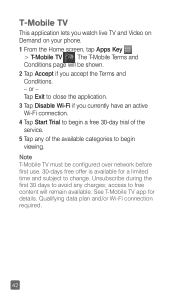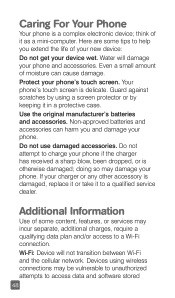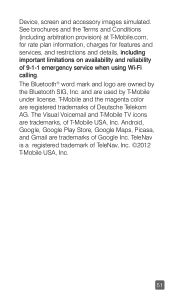LG P769 Support Question
Find answers below for this question about LG P769.Need a LG P769 manual? We have 3 online manuals for this item!
Question posted by gwteneme on May 15th, 2014
Lg Optimus P769 Wont Connect To My Tv Through Usb
The person who posted this question about this LG product did not include a detailed explanation. Please use the "Request More Information" button to the right if more details would help you to answer this question.
Current Answers
Related LG P769 Manual Pages
LG Knowledge Base Results
We have determined that the information below may contain an answer to this question. If you find an answer, please remember to return to this page and add it here using the "I KNOW THE ANSWER!" button above. It's that easy to earn points!-
Transfer Music & Pictures LG Dare - LG Consumer Knowledge Base
... LG Voyager Mobile Phones: Lock Codes Troubleshooting tips for the Bluetooth stereo headset (HBS-250). Transfer Music & Pictures LG Dare LG DARE (VX9700) How Do I Transfer Pictures or Music Between My LG Dare (VX9700) Phone And My Computer? 1.Insert a microSD card into your phone with the gold contacts facing down. 2.Connect your phone to view... -
TV:Video Connections:480i - LG Consumer Knowledge Base
... PR with RCA jacks. Component video cables carry signals that has carried on many different types of TV sets there can deliver noticeably better picture quality than S-Video. RGB +H/V - Article ID: 3062 Views: 984 TV:Audio Connections TV:VIDEO: BOX Composite Video - luminance (Y) and color-difference signals derived by subtracting the luminance signal from... -
Transfer Music & Pictures LG Voyager - LG Consumer Knowledge Base
...: 6339 Transfer Music & Pictures LG Dare LG Mobile Phones: Tips and Care What are DTMF tones? Transfer Music & Pictures LG Voyager LG VOYAGER (VX10K) How Do I Transfer Pictures or Music Between My LG Voyager (VX 10K) Phone And My Computer? Connect your computer using a USB cable. *USB data cable sold separately: visit www.buywirelessnow.com...
Similar Questions
Try To Update Lg Optimus One P504 But It Wont Connect To Server
(Posted by carlfmhho 9 years ago)
Its Gettin Connection But The Sound Isnt Workin To My Lg-p769 Phone.
(Posted by inksick99 9 years ago)
Plugged In, Charging, Not Registering As Connected To Usb. Lg Xpression
plugged in, charging, not registering as connected to usb LG Xpression No options show up on my ph...
plugged in, charging, not registering as connected to usb LG Xpression No options show up on my ph...
(Posted by nfoster 11 years ago)