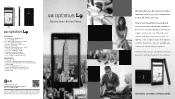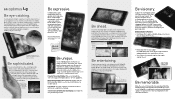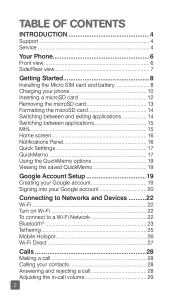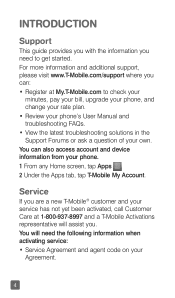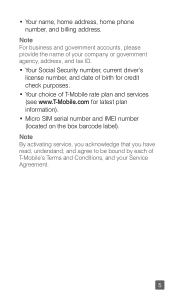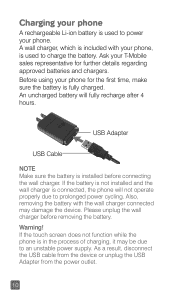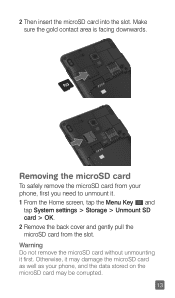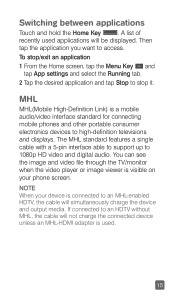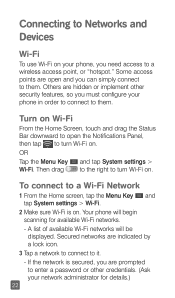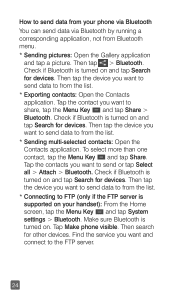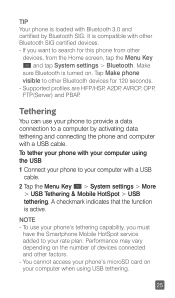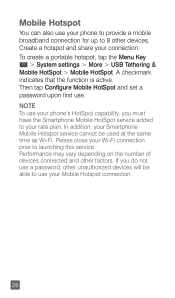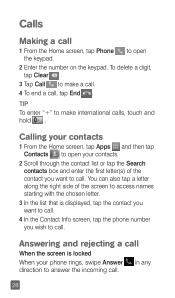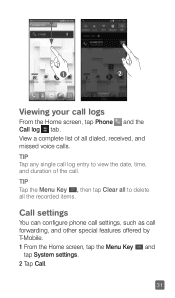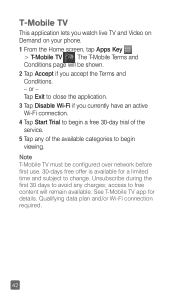LG P769 Support Question
Find answers below for this question about LG P769.Need a LG P769 manual? We have 3 online manuals for this item!
Question posted by veronica771 on April 11th, 2015
Screen Shots
how do I take a screenshot on LG p769
Current Answers
Related LG P769 Manual Pages
LG Knowledge Base Results
We have determined that the information below may contain an answer to this question. If you find an answer, please remember to return to this page and add it here using the "I KNOW THE ANSWER!" button above. It's that easy to earn points!-
Pairing Bluetooth Devices LG Rumor 2 - LG Consumer Knowledge Base
... closed press the ok button on the keypad to access the main menu. Once inside the menu screen, select the " T ools " menu. 2. If this example, we are DTMF tones? / Mobile Phones Pairing Bluetooth Devices LG Rumor 2 NOTE: Article ID: 6264 Last updated: 16 Sep, 2009 Views: 5871 Pairing Bluetooth... -
Washing Machine: How can I save my preferred settings? - LG Consumer Knowledge Base
... Print Email to confirm the settings have been stored. Advanced search Please enter a keyword or ID Browse by Side -- Top Mount -- Digital Transition -- -- Network Storage Mobile Phones Computer Products -- Excellent Very Good Good Fair Poor Add comment Washing Machine: How can I store a custom program? 1. Select a cycle. 2. Adjust the wash/rinse temperature, spin... -
Mobile Phones: Lock Codes - LG Consumer Knowledge Base
...codes. This needs to access the Clear Storage menu, which the Align/Calibration screen will be requested from the PHONE memory and the lock code will appear. PIN / PIN1 It is used... pre-determined security code. either from the PHONE memory). This can still be a personal code- Should this option will be accessed; II. GSM Mobile Phones: The Security Code is used to access ...
Similar Questions
How Do I Take A Screen Shot On My Lg Vs920 Phone
how do I take a screen shot on my lg vs920 phone?
how do I take a screen shot on my lg vs920 phone?
(Posted by Jonibelcher37 9 years ago)
Its Gettin Connection But The Sound Isnt Workin To My Lg-p769 Phone.
(Posted by inksick99 9 years ago)
When I Put On My Lg P769,the Lg Symbol Comes But The Home Screen Does Not Load,
(Posted by karlfui13 10 years ago)
Is A Screen Shot Possible With This Phone?
I was wondering if it is possible to take screen shots with this phone model? Unsure if possible an...
I was wondering if it is possible to take screen shots with this phone model? Unsure if possible an...
(Posted by phannum 11 years ago)