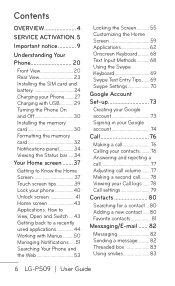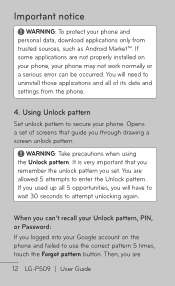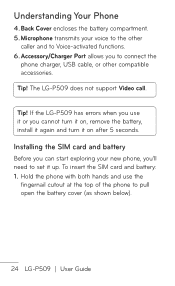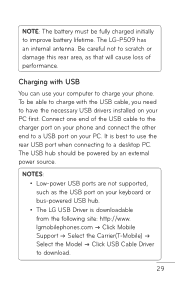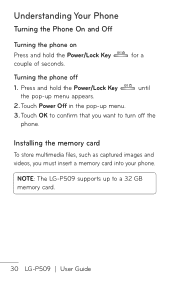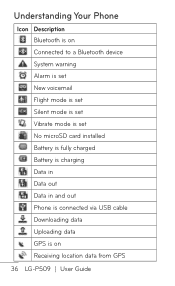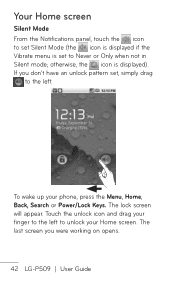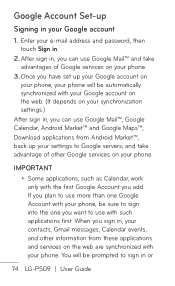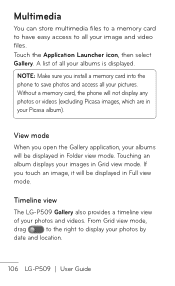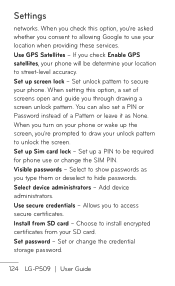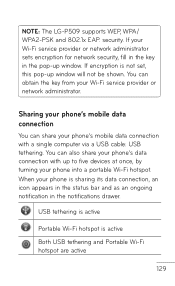LG P509 Support Question
Find answers below for this question about LG P509.Need a LG P509 manual? We have 3 online manuals for this item!
Question posted by pbentlabb on June 6th, 2014
What Sim Card Works On Lg P509 Tmobile
The person who posted this question about this LG product did not include a detailed explanation. Please use the "Request More Information" button to the right if more details would help you to answer this question.
Current Answers
Related LG P509 Manual Pages
LG Knowledge Base Results
We have determined that the information below may contain an answer to this question. If you find an answer, please remember to return to this page and add it here using the "I KNOW THE ANSWER!" button above. It's that easy to earn points!-
Bluetooth Profiles - LG Consumer Knowledge Base
... Transfer Music & / Mobile Phones Bluetooth Profiles B luetooth profiles - Bluetooth profiles are stored on a Micro SD memory card inside the LG phone to communicate with a compatible ...like pictures from a mobile handset is an example of how the basic printing profile works. Headset (HSP) This profile allows the mobile phone a method to an... -
Chocolate Touch (VX8575) Back Cover Removal and Installation - LG Consumer Knowledge Base
... been turned off before you can install the battery and micro SD card on the battery cover are DTMF tones? Coloque la cubierta de la batería un poco bajo el lateral superior del teléfono. / Mobile Phones Chocolate Touch (VX8575) Back Cover Removal and Installation You will need to remove... -
Mobile Phones: Lock Codes - LG Consumer Knowledge Base
... be a personal code- thus requiring a new one used to or provide these types of the cell phone number. LG is used to this option will become PERMANENTLY LOCKED, and a new SIM Card must be contacted to LG. Mobile Phones: Lock Codes I. PIN / PIN1 It is not at least 40 seconds after powering up prior...
Similar Questions
How To Transfer My Contacts From My Sim Card To My Lg Optimus T (p509)
(Posted by evaaes 10 years ago)
How To Change The Sim Card On A Virgin Mobile Phone Lg Vm670
(Posted by BurnaNu 10 years ago)