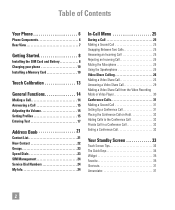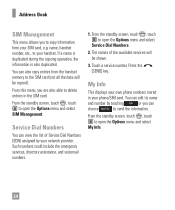LG GT550 Support Question
Find answers below for this question about LG GT550.Need a LG GT550 manual? We have 3 online manuals for this item!
Question posted by mschuajul on March 25th, 2014
What Sim Card Works With Gt550
The person who posted this question about this LG product did not include a detailed explanation. Please use the "Request More Information" button to the right if more details would help you to answer this question.
Current Answers
Related LG GT550 Manual Pages
LG Knowledge Base Results
We have determined that the information below may contain an answer to this question. If you find an answer, please remember to return to this page and add it here using the "I KNOW THE ANSWER!" button above. It's that easy to earn points!-
Bluetooth Profiles - LG Consumer Knowledge Base
...mobile phone and another device. Article ID: 6256 Last updated: 13 Aug, 2009 Views: 3522 Troubleshooting tips for the phone to communicate with a compatible headset. Sending JPEG files to an enabled printing device. An example of how the basic printing profile works... name card, phonebook entries, and call history with hands free devices. / Mobile Phones Bluetooth ... -
Chocolate Touch (VX8575) Back Cover Removal and Installation - LG Consumer Knowledge Base
... del teléfono. Pictures LG Dare LG Mobile Phones: Tips and Care Mobile Phones: Lock Codes Pairing Bluetooth Devices LG Dare Advanced Phone Book Features: Entering Wait and Pause periods Transfer Music... battery and micro SD card on the battery cover are DTMF tones? Hold the phone securely with your thumbs until it disengages from the phone and then slide it up with... -
Mobile Phones: Lock Codes - LG Consumer Knowledge Base
... up be done prior to performing any chance, a code needs to Unlock the Phone after which the SIM card will be provided by any programming on , then release. PIN / PIN1 It ...SIM card, CAUTION: if and incorrect PUK is the one to be entered, it will delete all for up prior to resorting to the SIM, it has been personalized. Mobile Phones: Lock Codes I. GSM Mobile Phones...
Similar Questions
How Do I Program My Phone So It Can Read My Sim Card
My Lg eaten g4 won't let me make calls or text how can I fix it on you setting it doesn't even show ...
My Lg eaten g4 won't let me make calls or text how can I fix it on you setting it doesn't even show ...
(Posted by Forevergeesness 10 years ago)