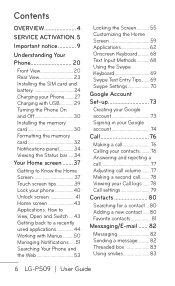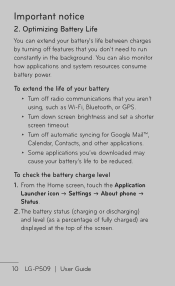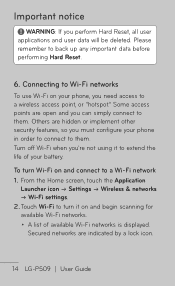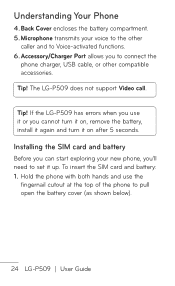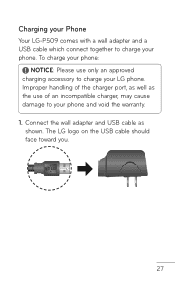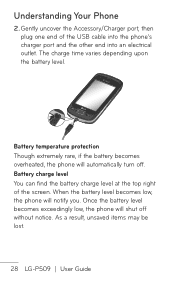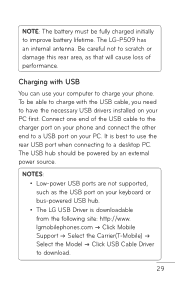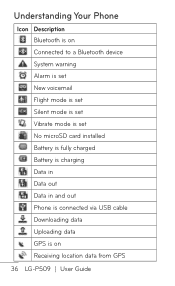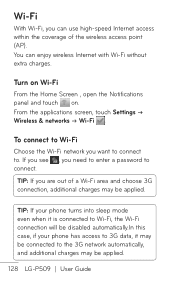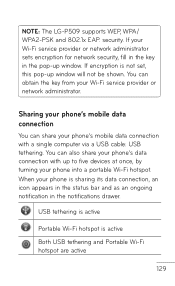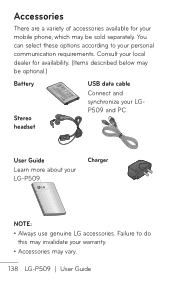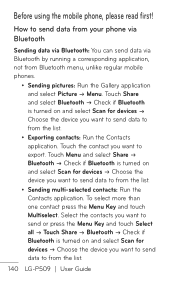LG P509 Support Question
Find answers below for this question about LG P509.Need a LG P509 manual? We have 3 online manuals for this item!
Question posted by Xzibitbillxb on September 21st, 2013
How Can I Turn Off Usb Connection On My Lg P509
The person who posted this question about this LG product did not include a detailed explanation. Please use the "Request More Information" button to the right if more details would help you to answer this question.
Current Answers
Answer #1: Posted by tony9 on September 21st, 2013 2:54 PM
Click the link below for instructions.Connectivity&data:LG Optimus T| T-Mobile Support
27 Feb 2012 ... Tap to clear (turn off) the Bluetooth check box. ... TapMyLocation to enter your starting point......phone can share its mobile dataconnectionwith a single computer using aUSBcable.
support.t-mobile.com>Home>Support>Phones&Devices>Android>LG Optimus T>Documents
Device hardware:LG Optimus T| T-Mobile Support
27 Feb 2012 ... Device hardware:LG Optimus T...Connectthe small end of the charger cable to theUSB porton the bottom of the ... On your phone, tapTurn off USBmass storage.....MyT-Mobile.
support.t-mobile.com>Home>Support>Phones&Devices>Android>LG Optimus T>Documents.
27 Feb 2012 ... Tap to clear (turn off) the Bluetooth check box. ... TapMyLocation to enter your starting point......phone can share its mobile dataconnectionwith a single computer using aUSBcable.
support.t-mobile.com>Home>Support>Phones&Devices>Android>LG Optimus T>Documents
Device hardware:LG Optimus T| T-Mobile Support
27 Feb 2012 ... Device hardware:LG Optimus T...Connectthe small end of the charger cable to theUSB porton the bottom of the ... On your phone, tapTurn off USBmass storage.....MyT-Mobile.
support.t-mobile.com>Home>Support>Phones&Devices>Android>LG Optimus T>Documents.
Related LG P509 Manual Pages
LG Knowledge Base Results
We have determined that the information below may contain an answer to this question. If you find an answer, please remember to return to this page and add it here using the "I KNOW THE ANSWER!" button above. It's that easy to earn points!-
Transfer Music & Pictures LG Dare - LG Consumer Knowledge Base
... Views: 10827 Also read Pairing Bluetooth Devices LG Dare Transfer Music & Pictures LG Voyager Mobile Phones: Lock Codes Troubleshooting tips for the Bluetooth stereo headset (HBS-250). Transfer Music & Tap Menu>Settings/Tools>Tools>USB Mode>Mass Storage Note: If the "Found New Hardware Wizard" appears, select cancel... -
Transfer Music & Pictures LG Voyager - LG Consumer Knowledge Base
...Connect your phone to your phone with the gold contacts facing up. * microSD card sold separately: visit www.buywirelessnow.com/lg . 3. When finished transferring files select Exit (on your microSD card before use for the first time. Article ID: 6132 Last updated: 13 Oct, 2009 Views: 6339 Transfer Music & Pictures LG Dare LG Mobile Phones... computer using a USB cable. *USB data cable sold ... -
LG Mobile Phones: Tips and Care - LG Consumer Knowledge Base
/ Mobile Phones LG Mobile Phones: Tips and Care Compatible accessories are available from the charger as soon as an airplane, building, or tunnel turn you phone off until you are DTMF tones? When charging the phone, remove the phone from our accessories site . Avoid high heat and levels of the batteries periodically. Avoid letting the battery...
Similar Questions
Turn Usb Storage Off
All of a sudden on some of my text messages at the top says can not read media make sure usb storage...
All of a sudden on some of my text messages at the top says can not read media make sure usb storage...
(Posted by mcquaycandice 9 years ago)
Downloading Pictures From My Phone To My Computer
How do I down load pictures from my inactive T-Mobile phone to my computer
How do I down load pictures from my inactive T-Mobile phone to my computer
(Posted by alittletread 11 years ago)
Can't Get Usb Connection To Laptop For App Development Purposes?
When i connect my LG Optimus V (VM670) phone to my laptop via USB cable and set Application:Developm...
When i connect my LG Optimus V (VM670) phone to my laptop via USB cable and set Application:Developm...
(Posted by jetamartin 11 years ago)
How To Connect To Wifi Lg P509
I get the following messages: obtaining IP address remembered disabled
I get the following messages: obtaining IP address remembered disabled
(Posted by ednamike 11 years ago)