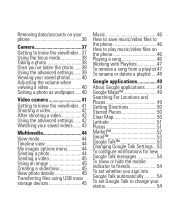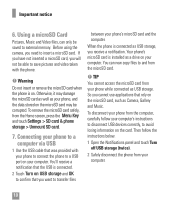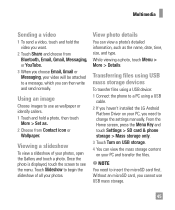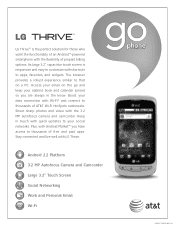LG P506 Support Question
Find answers below for this question about LG P506.Need a LG P506 manual? We have 3 online manuals for this item!
Question posted by jrodriguez32864 on August 30th, 2012
I Need To Download The Driver For The Camera For My Lg P506go..please Help
The person who posted this question about this LG product did not include a detailed explanation. Please use the "Request More Information" button to the right if more details would help you to answer this question.
Current Answers
Related LG P506 Manual Pages
LG Knowledge Base Results
We have determined that the information below may contain an answer to this question. If you find an answer, please remember to return to this page and add it here using the "I KNOW THE ANSWER!" button above. It's that easy to earn points!-
Monitor Driver Install Instructions - LG Consumer Knowledge Base
... Screen forteManager - if you are pixels? Auto Pivot not working or grayed out What are having problems, usually a graphics driver update will help. forteManager is avaiable from LG Support . Note that monitor drivers are an optional install. They are on the CD included with the monitor or from here Article ID: 6347... -
Chocolate Touch (VX8575) Back Cover Removal and Installation - LG Consumer Knowledge Base
... DTMF tones? Deslice la cubierta de la batería hacia arriba con sus dedos hasta que encaje en su lugar. / Mobile Phones Chocolate Touch (VX8575) Back Cover Removal and Installation You will need to remove the back cover before installing or replacing the battery. Para quitar la carcasa trasera 1. Sostenga firmemente el tel... -
Mobile Phones: Lock Codes - LG Consumer Knowledge Base
...to make sure all for when the phone is . Once the Calibration is done correctly the phone will appear. and since we do Reset Defaults/Master Resets. GSM Mobile Phones: The Security Code is used to this... card, since the PIN and PUK are on the phone. This needs to be a personal code- Keep holding them pressed: Volume Down, Camera Key and Power/End Key. The default code is ...
Similar Questions
Do I Need A Driver To Download Pictures From My Lg 403g To My Computer, Or Cable
been trying every thing in the world even a usb ported cable and to no avail i cant get my comp to r...
been trying every thing in the world even a usb ported cable and to no avail i cant get my comp to r...
(Posted by jethro69 11 years ago)
Songs As Ringtones?
I have songs saved on my phone but it does not seem I can use them as ringtrones. Can this be done?
I have songs saved on my phone but it does not seem I can use them as ringtrones. Can this be done?
(Posted by howelljoni 11 years ago)