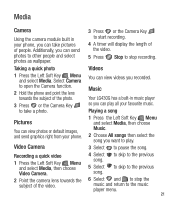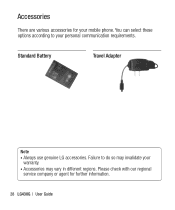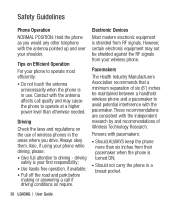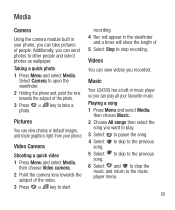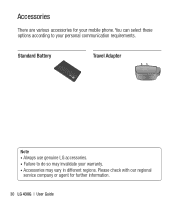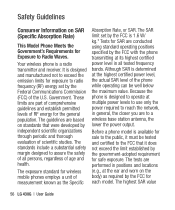LG LG430G Support Question
Find answers below for this question about LG LG430G.Need a LG LG430G manual? We have 2 online manuals for this item!
Question posted by jethro69 on February 17th, 2013
Do I Need A Driver To Download Pictures From My Lg 403g To My Computer, Or Cable
Current Answers
Answer #1: Posted by tintinb on February 20th, 2013 9:40 PM
1. Install the USB DRIVER
After executing LG Mobile Support Tool in Step2, you can download USB Driver.View the USB Driver Installation 2. Install and Execute the LG MOBILE SUPPORT TOOL
Windows XP, Vista, and Win7
3. Connect your phone to PC by using the bundled USB Cable
4. Click “Start Updating” within the LG Mobile Support Tool to begin.
If your phone needs to upgrade, the “Start Updating “ button will be enable.
Read the full instructions here:
http://www.lg.com/us/support-mobile/lg-LG430G
If you have more questions, please don't hesitate to ask here at HelpOwl. Experts here are always willing to answer your questions to the best of our knowledge and expertise.
Regards,
Tintin
Related LG LG430G Manual Pages
LG Knowledge Base Results
We have determined that the information below may contain an answer to this question. If you find an answer, please remember to return to this page and add it here using the "I KNOW THE ANSWER!" button above. It's that easy to earn points!-
Pairing Bluetooth Devices LG Rumor 2 - LG Consumer Knowledge Base
...prompt may display asking for the Bluetooth stereo headset (HBS-250). Transfer Music & Pictures LG Voyager Mobile Phones: Lock Codes What are pairing to pair must be able to search for the ... example, we are DTMF tones? microSD tm Memory Port Advanced Phone Book Features: Entering Wait and Pause periods / Mobile Phones Pairing Bluetooth Devices LG Rumor 2 NOTE: Before you begin... -
Transfer Music & Pictures LG Dare - LG Consumer Knowledge Base
...USB cable. 3. Pictures LG Dare LG DARE (VX9700) How Do I Transfer Pictures or Music Between My LG Dare (VX9700) Phone And My Computer? 1.Insert a microSD card into your phone with the gold contacts facing down. 2.Connect your phone to your phone...& Pictures LG Voyager Mobile Phones: Lock Codes Troubleshooting tips for the Bluetooth stereo headset (HBS-250). The PC will recognize the phone as ... -
Cable Cards: Not getting some premium channels - LG Consumer Knowledge Base
... the FAT portion of the host diagnostic screen. The Carrier should say locked. Make sure four different cable cards have been tried, included two from the cable provider. FAQs Television No Power Television Distorted Picture Television: Activating Vudu If channels are supposed to cable card. If the carrier is not locked, the out of...
Similar Questions
computer
I just bought this LG430G phone but haven't opened it yet, still deciding whether to keep itor keep ...
I have plugged my LG MN270 Beacon in to my computer for the first time and my computer cannot find t...