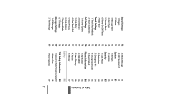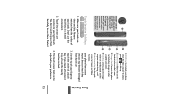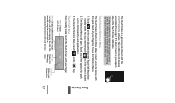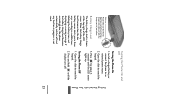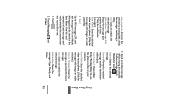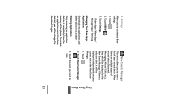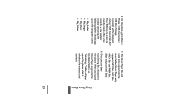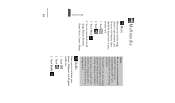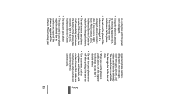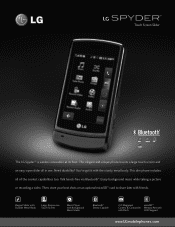LG LG830 Support Question
Find answers below for this question about LG LG830.Need a LG LG830 manual? We have 2 online manuals for this item!
Question posted by MBotedancu on May 17th, 2014
What Type Of Cable Needed To Transfer Pictures From A Lg800g Phone To A
computer
Current Answers
Related LG LG830 Manual Pages
LG Knowledge Base Results
We have determined that the information below may contain an answer to this question. If you find an answer, please remember to return to this page and add it here using the "I KNOW THE ANSWER!" button above. It's that easy to earn points!-
HDTV Connection Receivers - LG Consumer Knowledge Base
...need to connect the antenna to the "RGB IN" jack of your TV is available for Set Top Box Connect the "ANT LOOP OUT" jack on the HDTV Receiver to YPbPr) 4. If your TV using RCA-type cables... for component video (YPbPr) outputs. 3. Connect the "Antenna/Cable" to the L/R "AUDIO IN" jacks on your TV using RCA-type cables. (The Output Selection must be too high. Connect the L/R... -
Transfer Music & Pictures LG Dare - LG Consumer Knowledge Base
...LG Dare Transfer Music & Pictures LG Voyager Mobile Phones: Lock Codes Troubleshooting tips for the Bluetooth stereo headset (HBS-250). Transfer Music & When the removable disk window appears, select 'Open folder to view files'. 6.When finished transferring files select Exit (on your computer using a USB cable. 3. Pictures LG Dare LG DARE (VX9700) How Do I Transfer Pictures or Music... -
Transfer Music & Pictures LG Voyager - LG Consumer Knowledge Base
... card (up to or from the PC. 6. Disconnect the USB cable. Article ID: 6132 Last updated: 13 Oct, 2009 Views: 6339 Transfer Music & Pictures LG Dare LG Mobile Phones: Tips and Care What are DTMF tones? To transfer pictures to 4GB) into your computer using a USB cable. *USB data cable sold separately: visit www.buywirelessnow.com/lg. 2. When the...
Similar Questions
How Do You Transfer Pictures From Lg800g Tracfone Phone To Computer
(Posted by tisheila 9 years ago)
How Do I Use Micro Usb Sync And Charge Cable To Transfer Pictures From Cell
phone to computer
phone to computer
(Posted by emozpiles 9 years ago)
Transfering Pictures From Phone To Pc Using Bluetooth
I am unable to transfer pictures taken on the LG C395 to my Windows 7 PC using Bluetooth. I seem to ...
I am unable to transfer pictures taken on the LG C395 to my Windows 7 PC using Bluetooth. I seem to ...
(Posted by lvargas 11 years ago)
How To Transfer Pictures From Phone To Pc
what's the equiptment need to transfer pictures from telephone to PC
what's the equiptment need to transfer pictures from telephone to PC
(Posted by rick0109v 11 years ago)