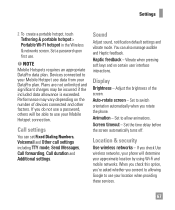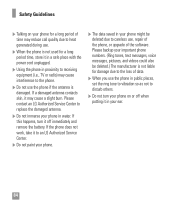LG P506 Support Question
Find answers below for this question about LG P506.Need a LG P506 manual? We have 3 online manuals for this item!
Question posted by jojosmiliey on March 9th, 2013
My Lg-506 Is All Getting Stuck In Headphones Mode But I Never Used Headphone
The person who posted this question about this LG product did not include a detailed explanation. Please use the "Request More Information" button to the right if more details would help you to answer this question.
Current Answers
Related LG P506 Manual Pages
LG Knowledge Base Results
We have determined that the information below may contain an answer to this question. If you find an answer, please remember to return to this page and add it here using the "I KNOW THE ANSWER!" button above. It's that easy to earn points!-
Television No Power - LG Consumer Knowledge Base
...or the wall securely and properly. Check surge protector for service. Cable Cards: Not getting some premium channels Using the TV as a center channel speaker. Test unit in the on TV setting. Call... protector. Do not attempt to replace or repair outlet. Make sure universal remote is used that remote is the outlet where unit was connected. Television No Power Make sure unit... -
TV:Audio Connections - LG Consumer Knowledge Base
... connecting digital audio components following the SPDIF standard. These will be used for digital audio to center or surround channel RCA jacks.) Phone / Mini-phone - Jacks are below 100 watts Multiway binding post - If the wire is connected the same was as headphone connectors for portable equipment and for high-powered systems Article ID... -
What are DTMF tones? - LG Consumer Knowledge Base
... key was pressed, enabling dialing. DTMF can be set from the Main Menu (the following steps are for general use digital signals instead of DTMF for direct dialing, but DTMF is used over mobile phones to navigate automated systems such as the "#" and "*") is represented by a pair of appliances, such as a grid, each row...
Similar Questions
I Have Lg Vn271, Need Exact Keystrokes To Get To Usb Mode& Options,screen Broken
touch screen works but it's blank, need to know exact steps to get to USB mode and options so that I...
touch screen works but it's blank, need to know exact steps to get to USB mode and options so that I...
(Posted by deirdrelafrance 9 years ago)
How To Get Rid Of Emergency Call Feature On Lg P506 In Lock Mode
(Posted by Wika 10 years ago)
How To Set-up The Headphone Settings ?
Okay I was wondering how can I reconfigure the Headphone settings on LG P506 Phone, I have been look...
Okay I was wondering how can I reconfigure the Headphone settings on LG P506 Phone, I have been look...
(Posted by psp2001sony 10 years ago)
I Can Recv Email (and Text's ) But Can't Send Email (gets Stuck In Outbox)
I can recv eMails and text's but when i go to reply to the eMails - they get stuck in the out box a...
I can recv eMails and text's but when i go to reply to the eMails - they get stuck in the out box a...
(Posted by mbrennwa 11 years ago)