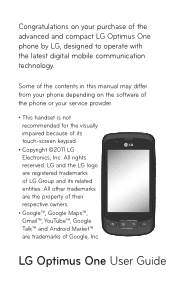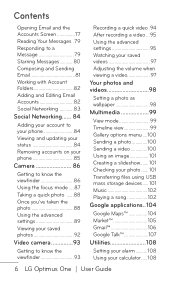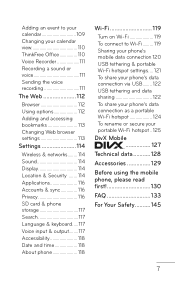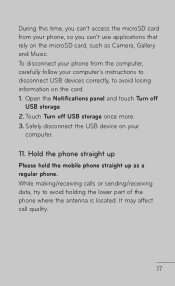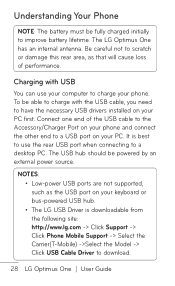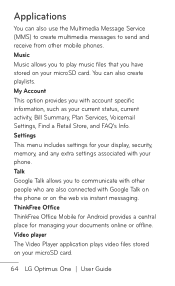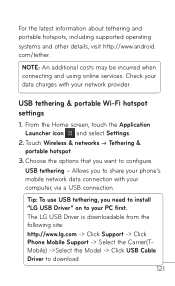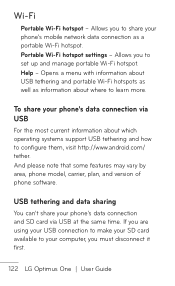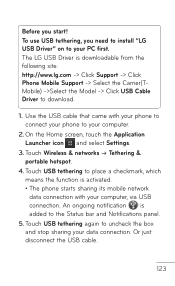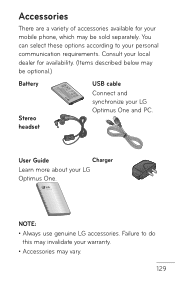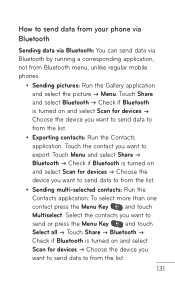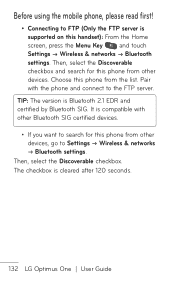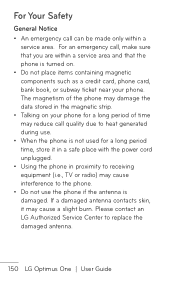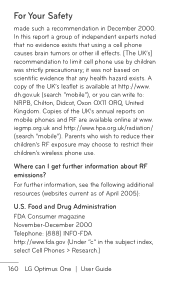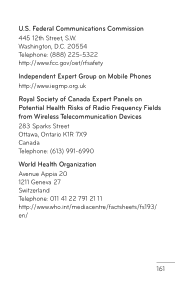LG P504 Support Question
Find answers below for this question about LG P504.Need a LG P504 manual? We have 1 online manual for this item!
Question posted by Anonymous-75244 on September 19th, 2012
Straight Talk
can i use this phone with straight talk
Current Answers
Related LG P504 Manual Pages
LG Knowledge Base Results
We have determined that the information below may contain an answer to this question. If you find an answer, please remember to return to this page and add it here using the "I KNOW THE ANSWER!" button above. It's that easy to earn points!-
Pairing Bluetooth Devices LG Rumor 2 - LG Consumer Knowledge Base
...'s manual for the device intended for a 4-16 PIN code (typically 0 0 0 0). NOTE: A prompt may display asking for use to begin , the Bluetooth device you wish to pair with the device. Transfer Music & Pictures LG Voyager Mobile Phones: Lock Codes What are pairing to place the device into pairing mode. 1. on the option to... -
Washing Machine: How can I save my preferred settings? - LG Consumer Knowledge Base
...TV -- Digital-to the desired settings. 3. Home Audio System Monitors Data Storage -- Network Storage Mobile Phones Computer Products -- Press the "custom program" button. 3. Press the "start" button. Custom... TV -- Plasma TV -- Excellent Very Good Good Fair Poor Add comment Washing Machine: How can I use . How do I store a custom program? 1. What is left on . 2. How do I... -
Mobile Phones: Lock Codes - LG Consumer Knowledge Base
... is recommended to access the Security menu and when performing Reset Defaults. The PIN is used to LG. GSM Mobile Phones: The Security Code is a number tied to the SIM card, since the PIN and PUK are on the phone. The default code is the last 4 digits of codes. This process will permanently...
Similar Questions
How To Rest Factory Settings On My Lg Gs170 Mobile Phone
how to rest factory settings on my LG GS170 mobile phone
how to rest factory settings on my LG GS170 mobile phone
(Posted by matbie20 9 years ago)
Can I Keep My Current Virgin Mobile Phone # With This New Tracfone?
I just bought this LG430G phone but haven't opened it yet, still deciding whether to keep itor keep ...
I just bought this LG430G phone but haven't opened it yet, still deciding whether to keep itor keep ...
(Posted by Anonymous-65173 11 years ago)