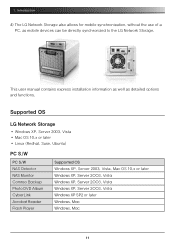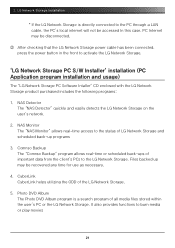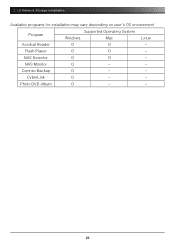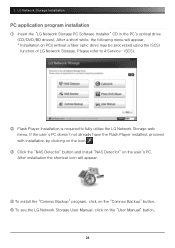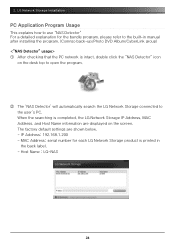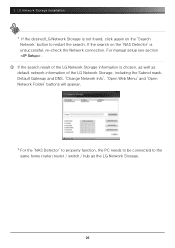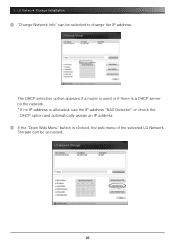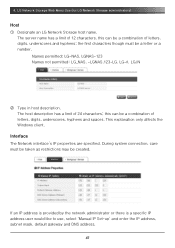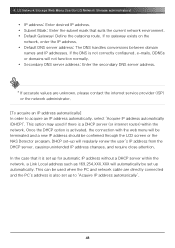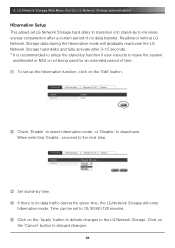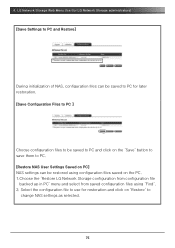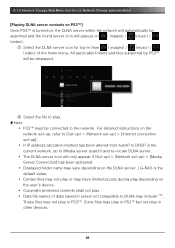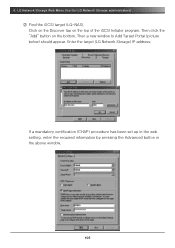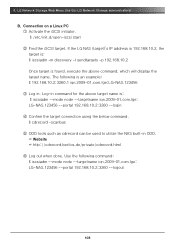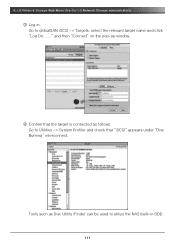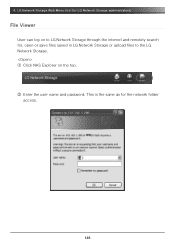LG N2R1D Support Question
Find answers below for this question about LG N2R1D - LG NAS Server.Need a LG N2R1D manual? We have 2 online manuals for this item!
Question posted by stevenkmd on November 1st, 2013
Need Power Adapter For An Lg N2r1d Nas
Where can I get a power adatper for an LG NAS model N2R1DD1 unit?
Current Answers
Related LG N2R1D Manual Pages
LG Knowledge Base Results
We have determined that the information below may contain an answer to this question. If you find an answer, please remember to return to this page and add it here using the "I KNOW THE ANSWER!" button above. It's that easy to earn points!-
Can I use the NAS for video storage? - LG Consumer Knowledge Base
...I use as a video server. Why can't I power off the NAS system? Even when using standard speed ethernet (100 Mbps) it possible to use the NAS for video storage? RAID Configuration Failure Error ...NAS? Yes, the LG NAS is it is too slow sometimes. If multiple users are going to access video files on the NAS at the same time, you may want to upgrade to the LG NAS? / Network Storage... -
DDNS Setup for LG Networked Attached Storage - LG Consumer Knowledge Base
... model Article ID: 6458 Last updated: 20 Jul, 2010 Views: 2151 Also read N4B1 - Requires each service? SMB Server Message Block or Common Internet File System (CIFS). Now, s et up a DMZ. Type [yourname].lge.com in a web browser and click enter. NAS Manuals, Files, and Firmware N2R1 - File exchange protocol for LG Networked Attached Storage... -
LG Networked Attached Storage (NAS) Error Codes - LG Consumer Knowledge Base
... and press the power button once. (enclosure mode). 4) When the tray opens, insert the Restore CD and close the tray. 5) After booting, a message 'Recovery' is lost. / Network Storage LG Networked Attached Storage (NAS) Error Codes 1) Overview 2) Terminology 3) Commmon Codes 4) Code List Overview The 4-bay and 2-bay LG NAS servers will provide instructions needed to send the...
Similar Questions
I Have An Lg N2r1dd2 Nas. I'm Trying To Configure Two Hitachi 2tb Drives.
I have an LG N2R1DD2 NAS. I am trying to configure the volume with two Hitachi 2TB Desk Star hard dr...
I have an LG N2R1DD2 NAS. I am trying to configure the volume with two Hitachi 2TB Desk Star hard dr...
(Posted by Anonymous-126304 10 years ago)
My Lg N2r1dd2 N2r1dd2 Power Cable Is Damage How Could A Buy One. Recomend Store
(Posted by chrisnel25 11 years ago)
Not Connecting, Was Fine Earlier Today, Restarts & Reboots Failed
hi, my MAC can't connect to the NAS now it was ok earlier, lost connection while i was working, now...
hi, my MAC can't connect to the NAS now it was ok earlier, lost connection while i was working, now...
(Posted by Sarcwallace 12 years ago)
Restart After Power Failure?
How do I get this one to restart after a power failure? There are no settings for this as it is in o...
How do I get this one to restart after a power failure? There are no settings for this as it is in o...
(Posted by sgd 12 years ago)