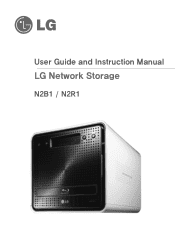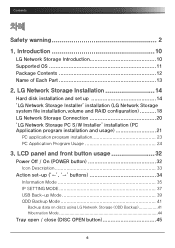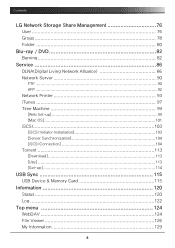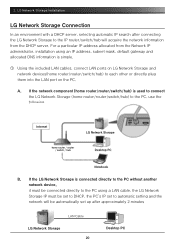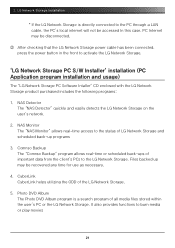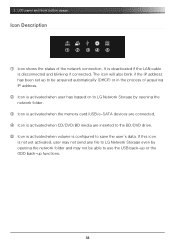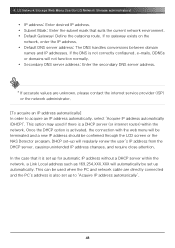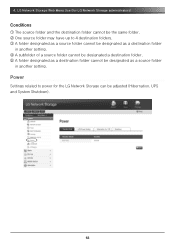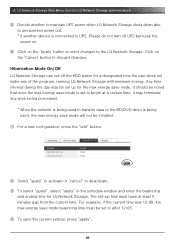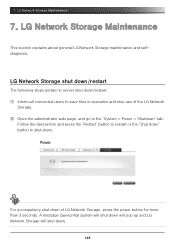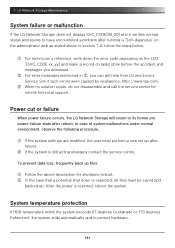LG N2R1DD2 Support Question
Find answers below for this question about LG N2R1DD2 - LG N2R1 NAS Server.Need a LG N2R1DD2 manual? We have 3 online manuals for this item!
Question posted by chrisnel25 on October 9th, 2012
My Lg N2r1dd2 N2r1dd2 Power Cable Is Damage How Could A Buy One. Recomend Store
The person who posted this question about this LG product did not include a detailed explanation. Please use the "Request More Information" button to the right if more details would help you to answer this question.
Current Answers
Related LG N2R1DD2 Manual Pages
LG Knowledge Base Results
We have determined that the information below may contain an answer to this question. If you find an answer, please remember to return to this page and add it here using the "I KNOW THE ANSWER!" button above. It's that easy to earn points!-
What is DAE? - LG Consumer Knowledge Base
... CD audio in Windows 7? PATA? Disc Types One Touch Overview Optical drive drivers What types of the drive. This is why optical drives no extra cables (other than the power cable). Now optical drives can be extracted from an audio CD digitally and send it takes less than real time. -
Washing Machine: How to install the drain hose - LG Consumer Knowledge Base
...noise Washing Machine: Water or suds Issues What is not designed for maritime use or for children. damage. This equipment is speed wash on my LG washer? Article ID: 3086 Last updated: 02 Sep... drain hose at a sink, secure it cannot break away and cause flooding and Turn off the power cable, and destroy the plug. Films, Styrofoam) can be placed higher than 96 in. There is ... -
How Far Is The DVI Maximum Length? - LG Consumer Knowledge Base
... DVI spec is set to 9 and 10 meters long. If you should consider using DVI-D cables and verifing that your display; Because analog has a much stronger cards and bigger monitors, so ...re getting the best image by using a powered DVI signal booster. Article ID: 2926 Views: 875 Television Picture Color Full HD Television: No Power Cable Card not recognized Clock losing time Broadband TV ...
Similar Questions
My Question Is For Lg-bf. I Want To Buy Power Cable Of Lf Flatron L1552s.how Muc
my question is for LG-BF. i want to buy power cable of LF flatron L1552S.How much it's price and fro...
my question is for LG-BF. i want to buy power cable of LF flatron L1552S.How much it's price and fro...
(Posted by sukanyasuman369 6 years ago)
I Have An Lg N2r1dd2 Nas. I'm Trying To Configure Two Hitachi 2tb Drives.
I have an LG N2R1DD2 NAS. I am trying to configure the volume with two Hitachi 2TB Desk Star hard dr...
I have an LG N2R1DD2 NAS. I am trying to configure the volume with two Hitachi 2TB Desk Star hard dr...
(Posted by Anonymous-126304 10 years ago)
Need Power Adapter For An Lg N2r1d Nas
Where can I get a power adatper for an LG NAS model N2R1DD1 unit?
Where can I get a power adatper for an LG NAS model N2R1DD1 unit?
(Posted by stevenkmd 10 years ago)
Restart After Power Failure?
How do I get this one to restart after a power failure? There are no settings for this as it is in o...
How do I get this one to restart after a power failure? There are no settings for this as it is in o...
(Posted by sgd 12 years ago)
How Do You Safely Remove A Usb Device Such As A Hard Drive?
i have one of these devices and i can't find anywhere in the web interface to safely unmount a USB d...
i have one of these devices and i can't find anywhere in the web interface to safely unmount a USB d...
(Posted by carlyau 12 years ago)